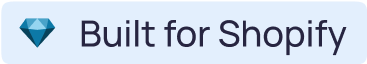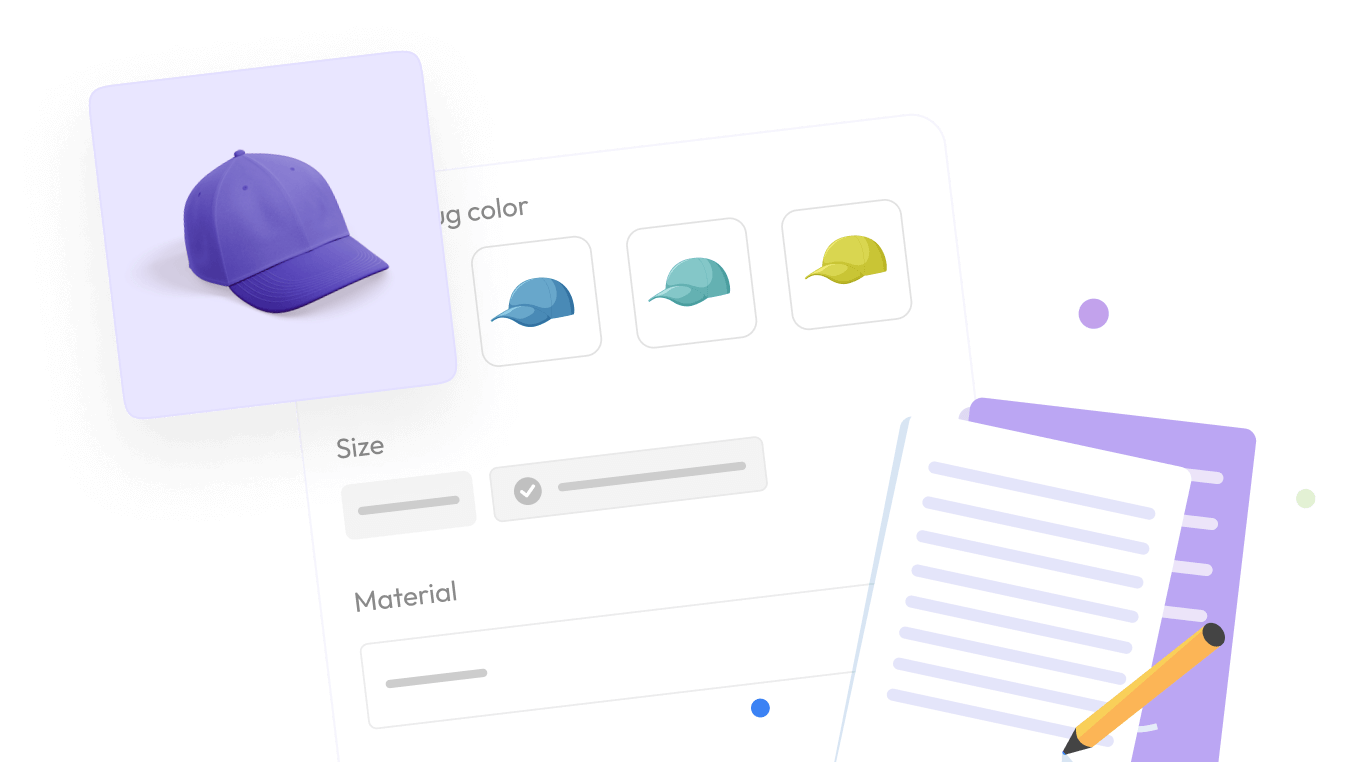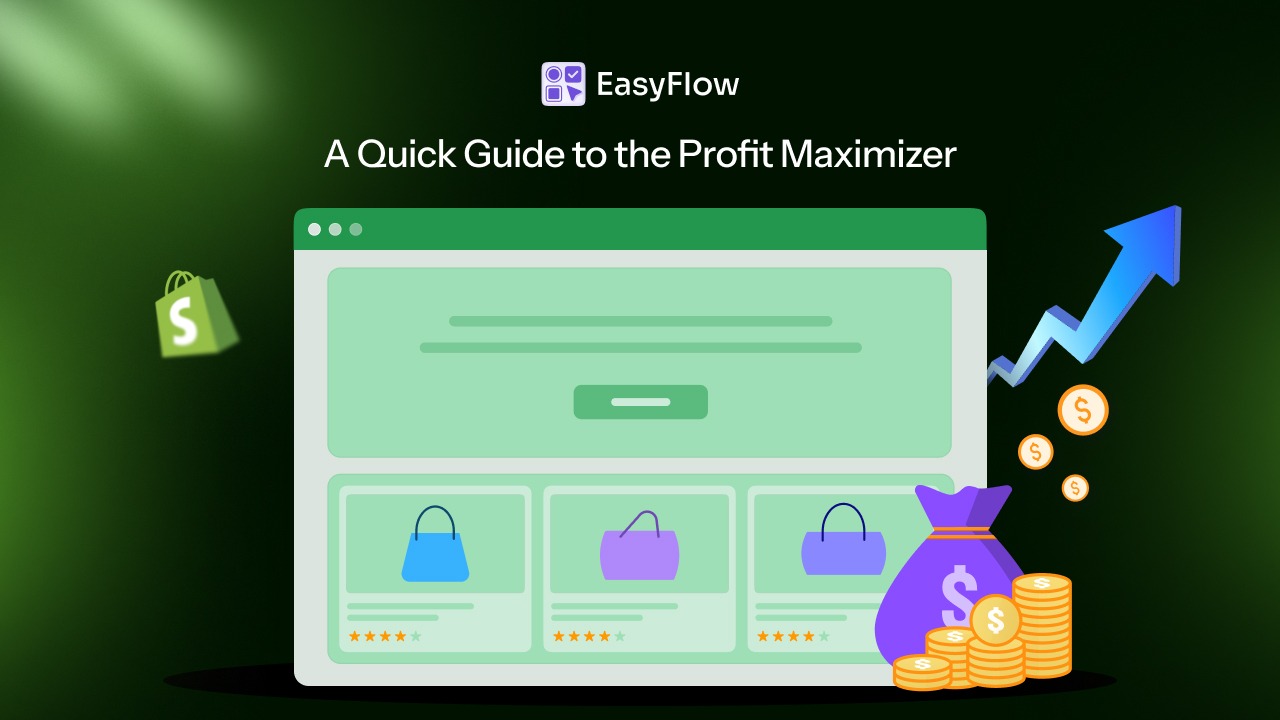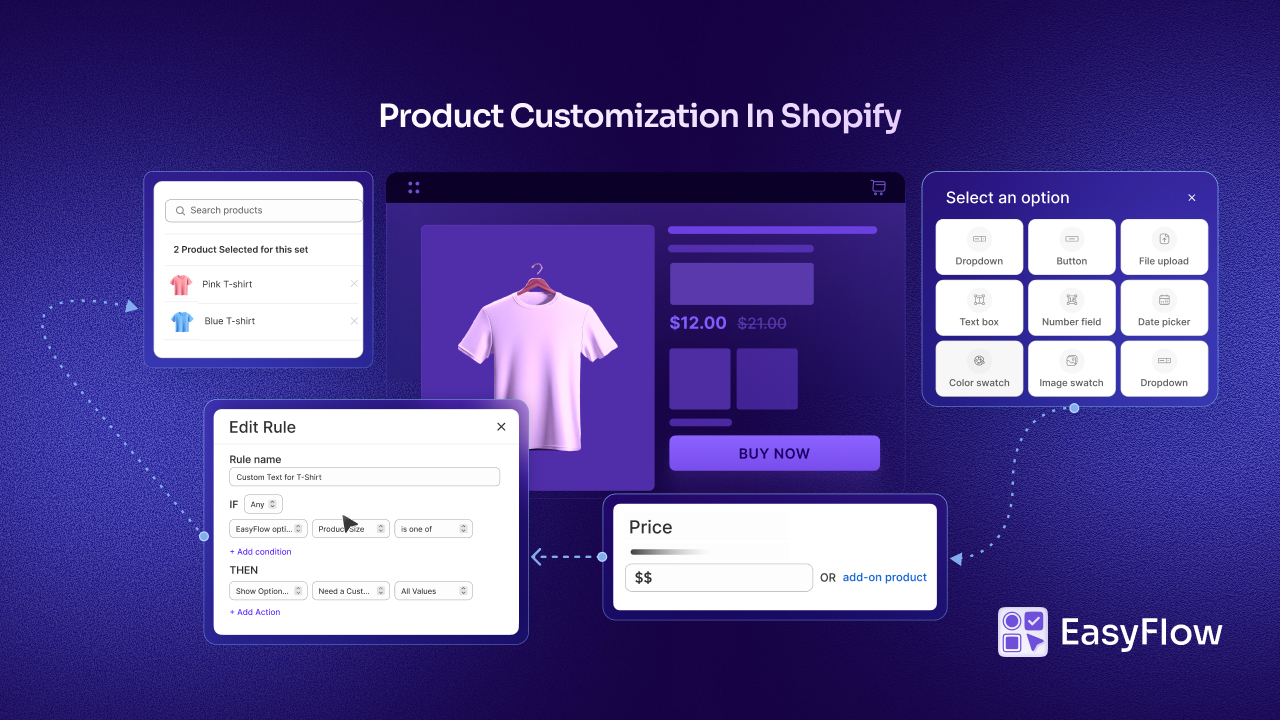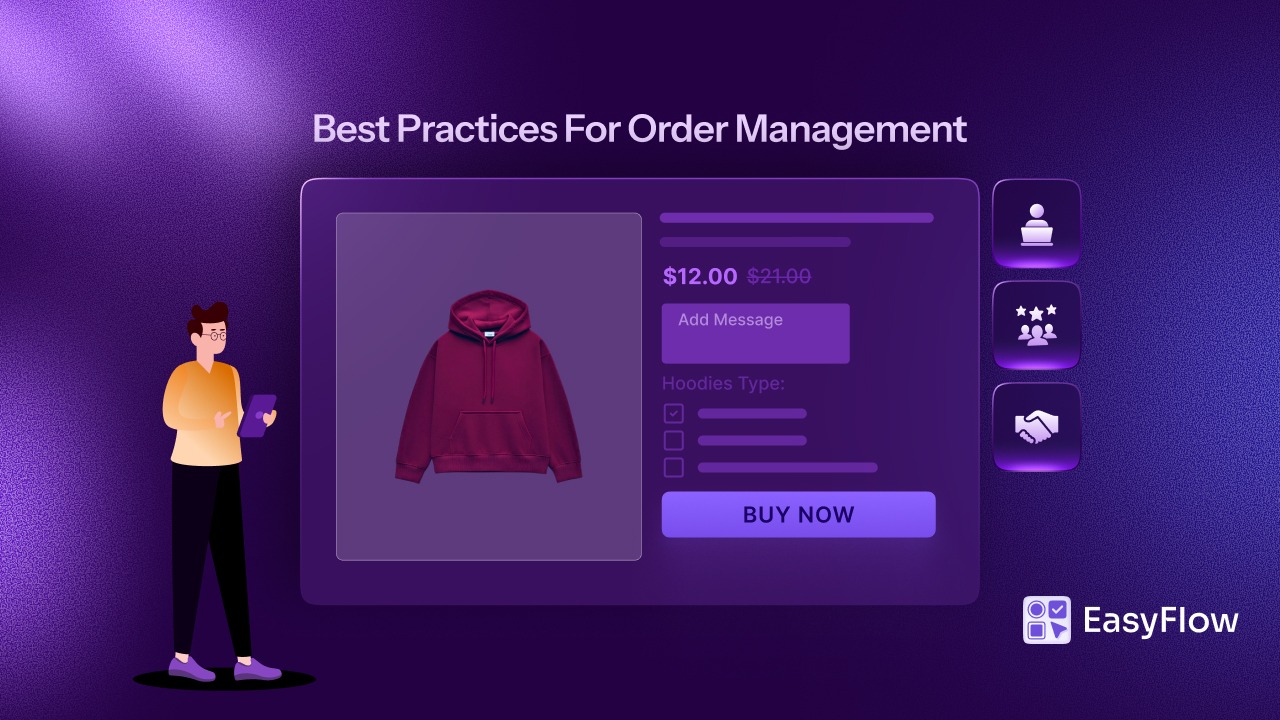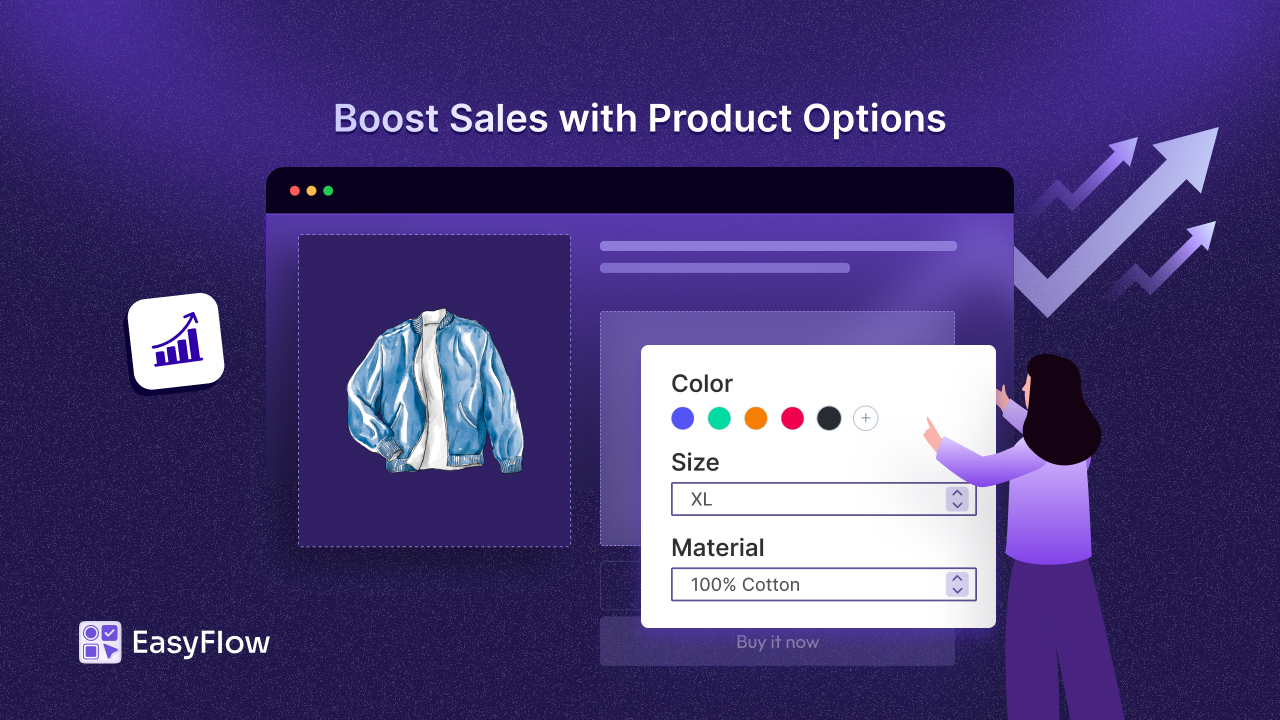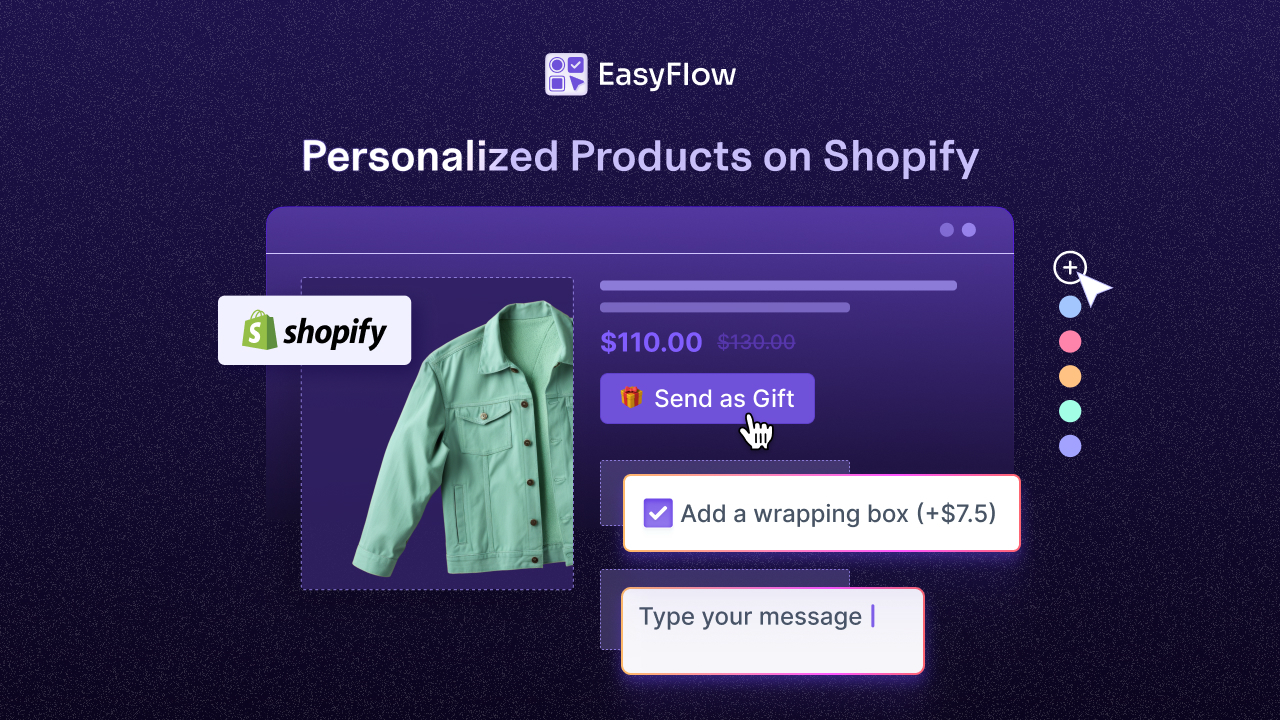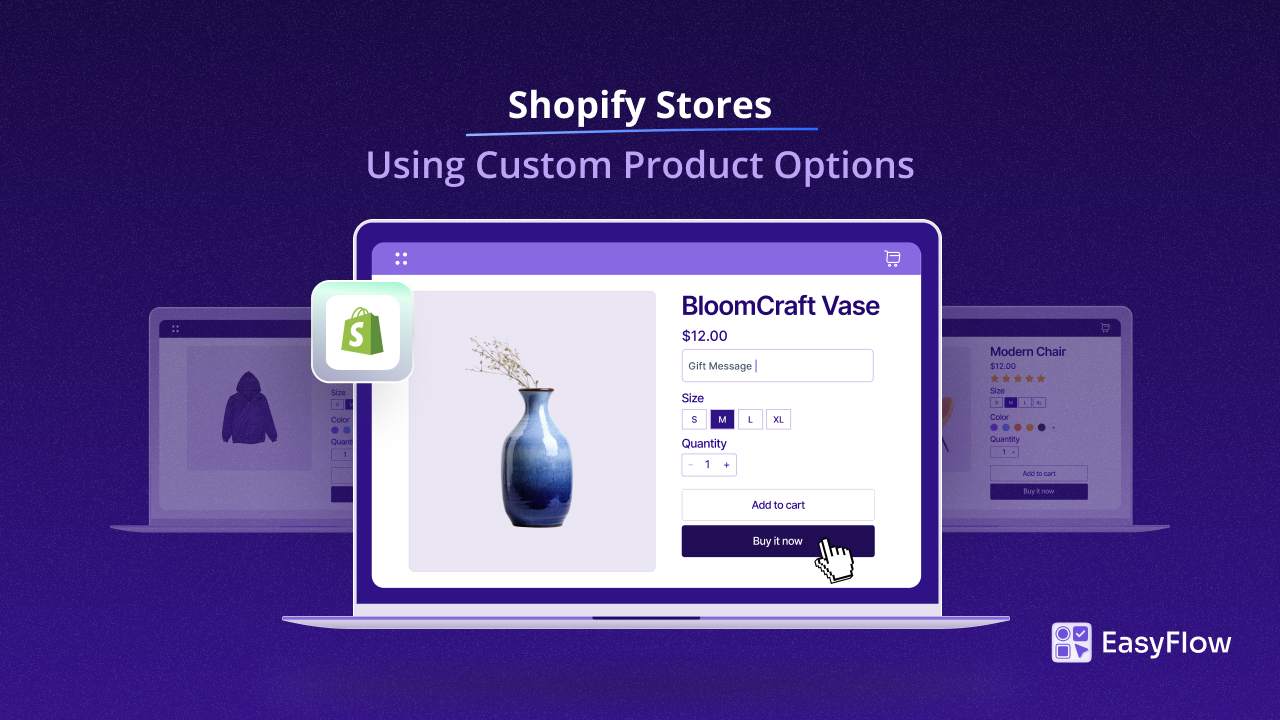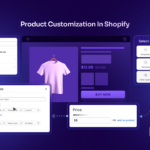The eCommerce marketplace is highly competitive today. Providing customers with product customization options has become a crucial factor that creates the difference. It can make or break the success of your Shopify store. Shopify provides basic product options. When you need to offer extensive customization capabilities to your customers, its limitations quickly become apparent.

This comprehensive guide explores the top 5+ Shopify product options apps that can transform your store from a basic catalog into a dynamic, customer-centric marketplace.
Why Product Options Are Essential for Your Shopify Store
Consumers expect personalized experiences today. Allowing customers to choose from different product options can meet their expectations. This, in turn, increases the satisfaction rate when you let your customer choose products to their specific needs, preferences, and requirements.
The Business Impact of Product Options
When customers are provided with multiple variants and options to customize their products, they develop a stronger emotional connection to their purchases. This psychological ownership effect leads to several tangible business benefits.
📈 Increase Profit Margin
First, customized products command higher prices, as customers are willing to pay premium rates for personalized items. Many studies show that businesses offering product customization can increase their profit margins compared to standard offerings.
🛒 Reduce Cart Abandonment Rates
When customers can see exactly what they are getting through color swatches, size variations, or personalization previews, they are more confident in their purchase decisions. This confidence translates into higher conversion rates and fewer returns. As customers receive products that precisely match their expectations, this results in a reduced cart abandonment rate.
Enhanced Customer Experience Through Customization
Modern consumers do not just want products; they want experiences. Product options transform the shopping journey from a transactional interaction into an engaging, creative process. When customers can upload images, select colors, input custom text, or choose from various configurations, they become active participants in product creation rather than passive buyers.
This engagement extends beyond the initial purchase. Customers who personalize products are more likely to share their purchases on social media, effectively becoming brand ambassadors. They are also more likely to return for repeat purchases, as they associate your brand with the positive experience of creating something uniquely theirs.
Overcoming Shopify’s Natural Limitations
Shopify’s default product system caps you at 3 options per product with a maximum of 100 variants total. For businesses selling customizable products, these limitations quickly become restrictive. Imagine trying to sell custom t-shirts with multiple colors, sizes, styles, and printing options, you would exhaust Shopify’s variant limits almost immediately.
Product options apps eliminate these constraints, allowing unlimited customization possibilities. Whether you’re selling jewelry with engraving options, clothing with multiple sizes and color combinations, or digital products with various service tiers, these apps provide the flexibility your business needs to grow and adapt.
Features to Look for in Shopify Product Options Apps
Before diving into specific app comparisons, it is important to understand what features separate one from another. The best apps combine powerful functionality with user-friendly interfaces, ensuring both merchants and customers enjoy smooth experiences.
Essential Option Types And Functionality
A comprehensive Shopify product options app should support diverse input types to accommodate various business models.
- Text inputs handle personalization like names, messages, or custom specifications.
- Dropdown menus work perfectly for size, color, or style selections.
- Checkboxes allow customers to choose multiple add-ons or features, while radio buttons provide single-selection options.
- File upload capabilities are increasingly important, enabling customers to submit logos, images, or documents for custom products.
- Color and image swatches provide visual selection methods that improve user experience and reduce confusion.
- Date pickers are essential for businesses handling orders with specific delivery requirements or event-based products.
Advanced Features for Professional Stores
Modern product options apps go beyond basic input types to offer sophisticated business logic. Conditional logic allows options to appear or disappear based on previous selections, creating dynamic, streamlined experiences.
For example, selecting “custom size” might reveal additional dimension fields, while choosing “standard size” keeps the interface clean and simple.
- Pricing add-ons enable businesses to charge extra for premium options or customizations. This is an important feature to look for.
- Multi-currency support ensures international customers see prices in their local currency, improving conversion rates across global markets.
- Bulk editing features save countless hours when managing large product catalogs. The ability to apply option sets to multiple products simultaneously, copy configurations between items, and import/export settings streamlines operations significantly.
Performance And Integration Considerations
Page loading speed directly impacts conversion rates. Therefore, prioritising app performance is crucial. The best product options apps load quickly. Also, they do not conflict with themes while integrating seamlessly with Shopify’s checkout process. They should work well with Shopify Pay, Buy Now buttons, and other express checkout options without causing technical issues.
Mobile optimization is non-negotiable in today’s mobile-first world. Product options must function perfectly on smartphones and tablets, with touch-friendly interfaces and responsive layouts. Apps should also integrate with popular Shopify apps like review systems, inventory management tools, and marketing platforms.
Top 5+ Shopify Product Options Apps: Detailed Comparison
Here are the top apps making it easier for Shopify merchants to implement advanced product customization.
EasyFlow Product Options
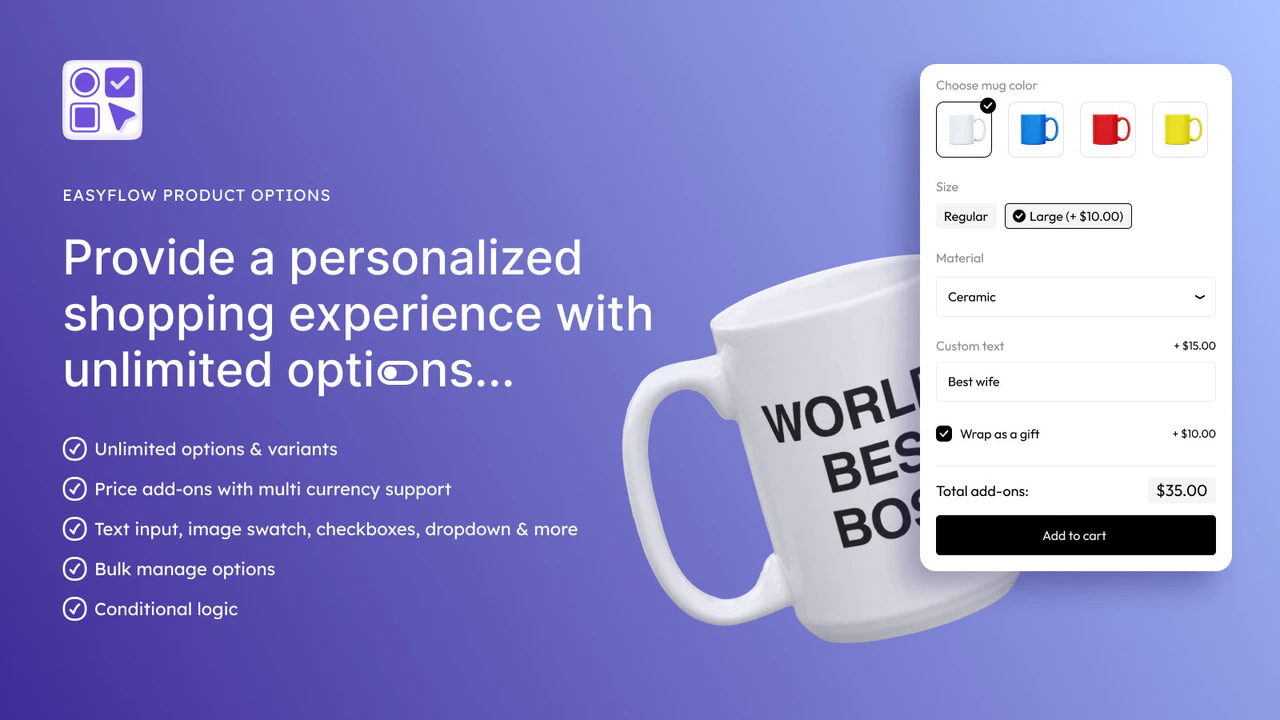
⭐ Rating: 5/5
🎖️ Built For Shopify Badge: Yes
👉 Free Plan: Available
EasyFlow has quickly become the top-rated Shopify product options app with a good rating and the “Built for Shopify” badge. This is a mark of seamless integration and top-tier performance.
EasyFlow is a robust solution for merchants who need flexibility, advanced control, and reliable performance, especially when managing large product catalogs or serving an international customer base. What makes it especially powerful is how deeply it integrates into the Shopify ecosystem while staying lightweight and fast-loading.
While some apps can slow down your product pages, EasyFlow keeps your storefront lightning-fast, even with hundreds of product options. The app supports unlimited product options and variants, allowing you to go far beyond Shopify’s default limitations without compromising performance.
Its conditional logic is designed with precision. It enables advanced show/hide rules based on customer inputs. For example, selecting a specific material might reveal only compatible color options or associated accessories, helping you create intuitive and guided customization flows.
No matter you are selling simple or complex configurable products, EasyFlow ensures customers get a seamless experience. It works perfectly with Shopify’s native variants, checkout process, Buy Now buttons, and express checkout. For merchants managing large catalogs or selling globally, EasyFlow is a high-performance solution built for scale.
Key Features:
- Supports unlimited options and variants
- Conditional logic with advanced show/hide rules
- High-resolution image swatches, dropdowns, checkboxes, and file uploads
- Bulk editing with option set templates and copy-paste functionality
Easify Custom Product Options
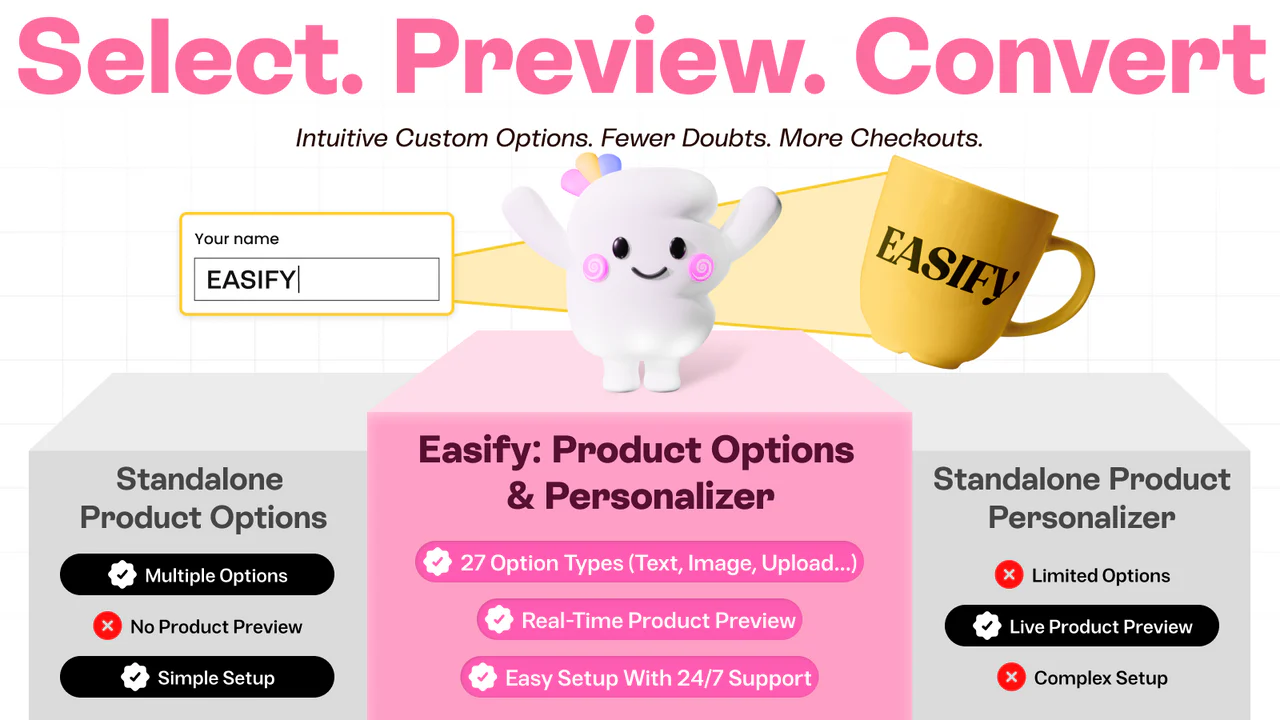
⭐ Rating: 4.9/5
🎖️ Built For Shopify Badge: Yes
👉 Free Plan: Available
Easify offers a visually rich customization experience that bridges the gap between personalization and product visualization. With its live preview engine, customers can see their selections in real time, making it perfect for stores that offer custom prints, engravings, or image-based personalization. The app combines powerful controls with an intuitive interface.
Along with the advanced features, Easify remains performance-optimized and integrates well with Shopify’s checkout and express payment methods.
Notable Features:
- Live preview for text, images, color choices, and more
- Over 25 input types, including color selectors, date/time pickers, and dimension inputs
- Visual swatches and font choosers to guide customer decisions
- Real-time updates and dynamic display using conditional logic
- Bulk editing tools and option set templates for efficient catalog management
Globo Product Options, Variant
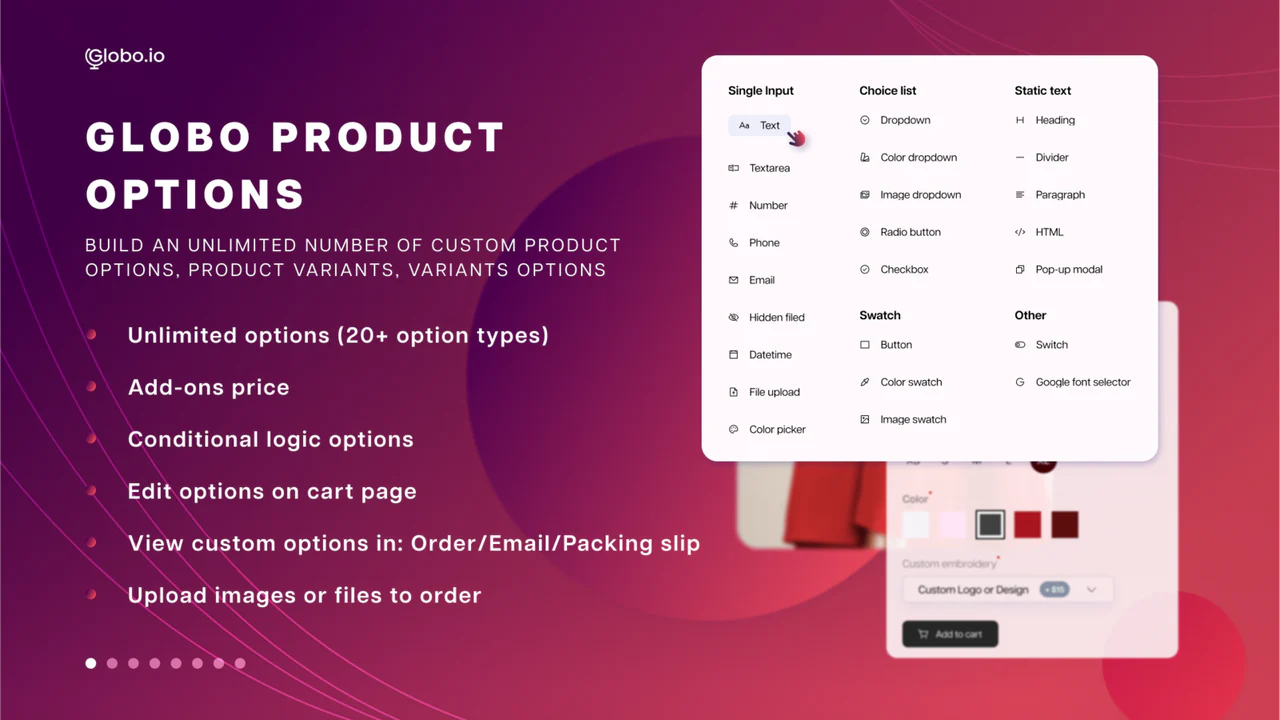
⭐ Rating: 4.9/5
🎖️ Built For Shopify Badge: Yes
👉 Free Plan: Available
Globo has earned its place as a reliable and feature-rich customization app trusted by thousands of Shopify merchants. It balances power and ease of use, making it a great fit for both beginners and experienced store owners.
Globo handles a wide variety of input types and is particularly strong in visual customization, helping customers feel confident in their choices. While some theme adjustments may be needed for advanced features, Globo offers wide compatibility with most Shopify themes and workflows.
Highlights:
- Variant image display with live option previews
- Conditional logic for dynamic forms (e.g., showing font selection after choosing engraving)
- Pricing add-ons with real-time updates and multi-currency support
- Add-on product bundling for upselling
- CSV import/export and option set assignments by product or collection
- Reporting tools to track option usage and optimize offerings
Infinite Product Options
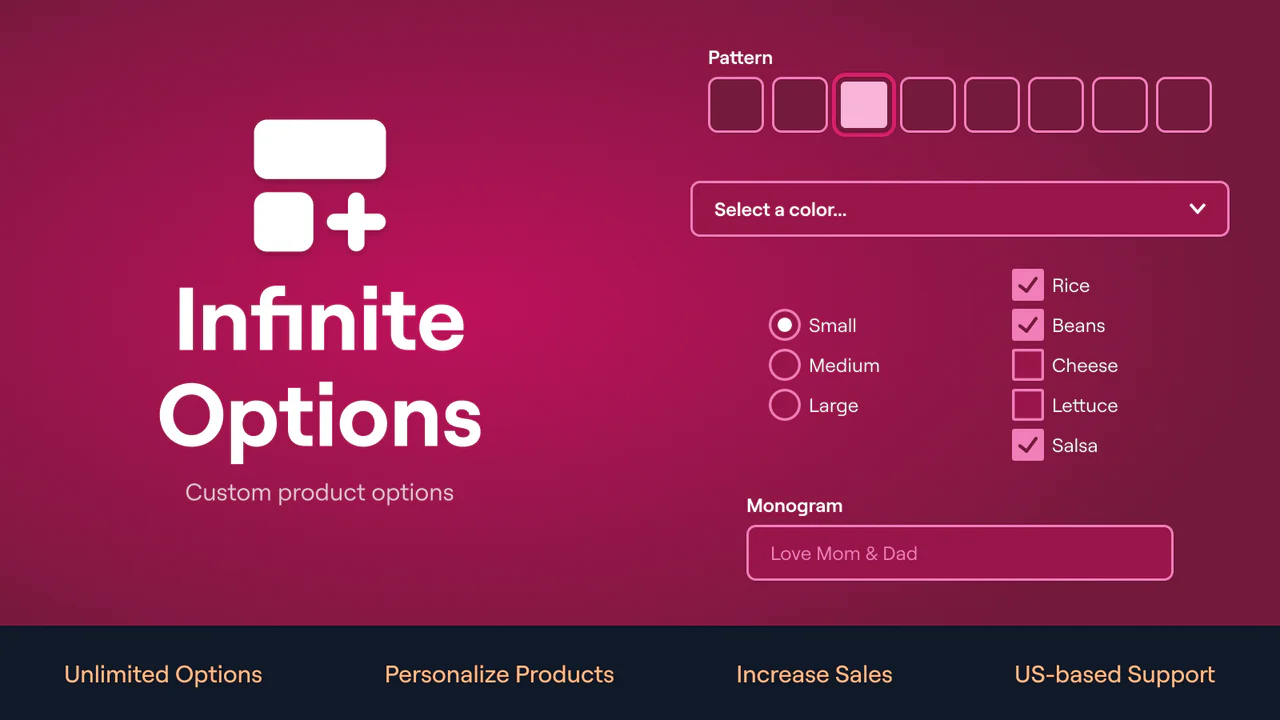
⭐ Rating: 4.8/5
🎖️ Built For Shopify Badge: Yes
👉 Free Plan: Not Available
As one of the most seasoned apps in the category, Infinite Product Options brings nearly a decade of refinement. It’s a go-to solution for merchants who value reliability and a mature feature set.
It offers a wide array of customization tools while also tackling complex pricing needs, ideal for merchants with layered offerings. It is not the flashiest app, but it is dependable and continuously updated to stay in sync with Shopify’s ecosystem.
Top Features:
- Supports all standard and niche option types (dimensions, date pickers, etc.
- Custom pricing engine with surcharges, rush fees, and volume discounts
- Advanced conditional logic for tailored workflows
- Product bundling for upsells tied to option selection
- USA-based support team with strong documentation and tutorials
Hulk Product Options
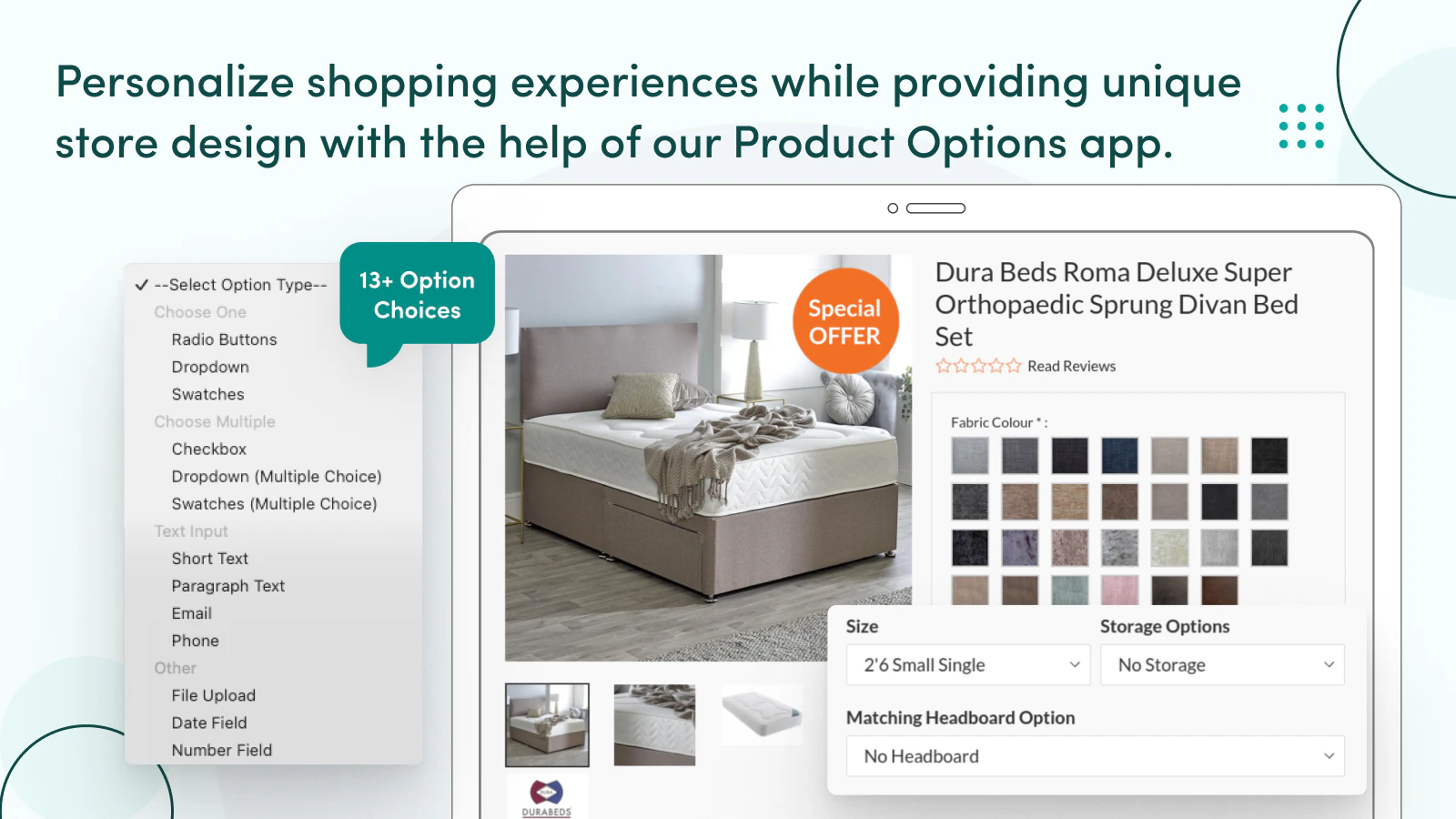
⭐ Rating: 4.7/5
🎖️ Built For Shopify Badge: Yes
👉 Free Plan: Not Available
With a good rating, Hulk Product Options is a powerhouse for stores with large inventories. If you need to manage customization across hundreds or thousands of products efficiently, Hulk is built for that scale.
It offers robust bulk operations and streamlined workflows that help you manage customization faster and smarter. However, Hulk is less focused on design flair and more on getting the job done across massive product catalogs.
Core Features:
- Apply option sets to thousands of products at once
- CSV import/export for spreadsheet-based configuration
- Supports image uploads, color swatches, dropdowns, and conditional logic
- Seamless integration with Buy Now buttons, Shop Pay, and Shopify variants
- Optimized loading with efficient caching
Variant Option Product Options
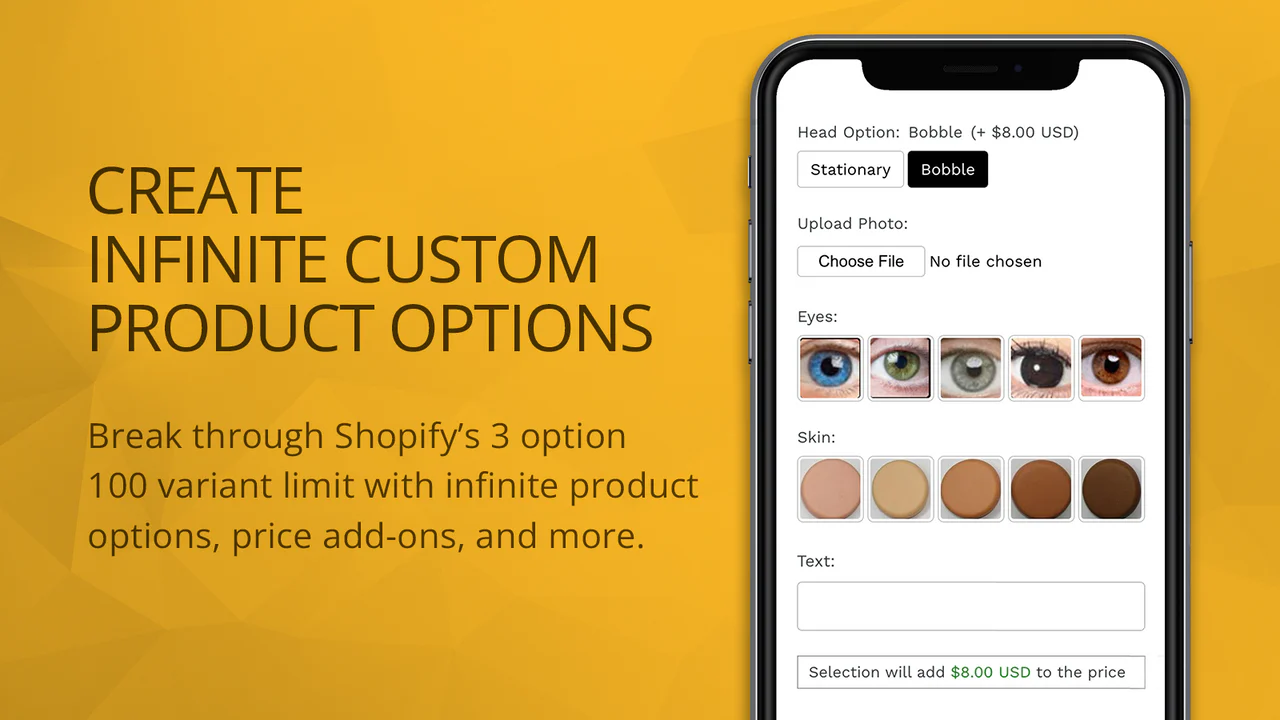
⭐ Rating: 4.6/5
🎖️ Built For Shopify Badge: Yes
👉 Free Plan: Available
For new or budget-focused Shopify merchants, Variant Option Product Options provides a no-frills but highly effective toolset. It offers all the essentials without a steep learning curve or high cost. Though it lacks the advanced polish of premium tools, it does a great job with core customization tasks. Support is more limited compared to premium tools, but ongoing updates and solid documentation make it a strong entry-level option.
Key Benefits:
- Supports basic option types: text boxes, checkboxes, dropdowns, file uploads
- Color swatches and basic price add-ons for upselling
- Multi-select functionality and variant picker integration
- Unlimited options that overcome Shopify’s default limits
- Competitive pricing with generous plan limits
Choosing the Right Product Options App for Your Store
Selecting the ideal product options app for Shopify depends on your specific business requirements, technical capabilities, and growth plans. Here is an overall comparison to help you easily pick the one you require.
| Feature | EasyFlow | Infinite Product Options | Easify | Globo | Hulk | Variant Option |
| Rating | ⭐ 5.0/5 | ⭐ 4.8/5 | ⭐ 4.9/5 | ⭐ 4.9/5 | ⭐ 4.7/5 | ⭐ 4.6/5 |
| Built For Shopify | ✅ | ✅ | ✅ | ✅ | ✅ | ✅ |
| Free Plan | ✅ | N/A | ✅ | ✅ | ✅ | ✅ |
| Load Speed | Near-instant | Standard | Standard | Standard | Standard | Standard |
| Conditional Logic | Advanced | Advanced | Yes | Yes | Yes | No |
| Image Swatches | High-resolution | Yes | Yes | Yes | Yes | Basic |
| Multi-Currency | Smart pricing | Yes | Yes | Yes | Yes | No |
| Bulk Editing | Yes | Yes | Yes | CSV only | Yes | Yes but Limited |
| Multiple Option Types | Yes | Yes | Yes | Yes | Yes | Basic |
| Best For | Speed + Scale | Complex pricing | Visual stores | Beginners | Large catalogs | Budget-conscious |
| Key Strength | Performance | Pricing engine | Live preview | Reporting | Bulk operations | Affordable |
When choosing a product options app for Shopify, consider these factors mentioned below. This will help you choose the app comprehensively.
Business Size And Complexity
Small businesses with simple customization needs might find options like Variant Option Product Options sufficient. However, growing businesses should invest in more robust solutions like EasyFlow that can scale with their needs.
Large enterprises with complex requirements may benefit from advanced features like Easify’s live preview or Infinite Product Options’ calculation engine. These premium features justify higher costs through improved customer experiences and increased sales.
Technical Requirements
Consider your technical capabilities when evaluating options. Some apps require minimal setup and work out of the box, while others offer extensive customization options that may need technical expertise to implement fully.
Integration requirements also matter. If you use multiple Shopify apps or have custom theme modifications, ensure your chosen product options app will not conflict with existing systems.
Performance Priorities
If page loading speed is crucial for your business, prioritize apps with proven performance records like EasyFlow. Slower-loading apps can hurt conversion rates, making performance a critical consideration.
Consider mobile performance as well, as increasing numbers of customers shop on smartphones and tablets. Apps that provide excellent mobile experiences will serve your customers better.
Budget Considerations
While price should not be the only factor, it is important to choose an app that provides good value for your investment. Consider both monthly costs and potential revenue increases when evaluating options.
Remember that more expensive apps often include features that can increase sales and reduce operational costs, potentially providing better long-term value despite higher upfront costs.
Best Practices for Implementing Product Options
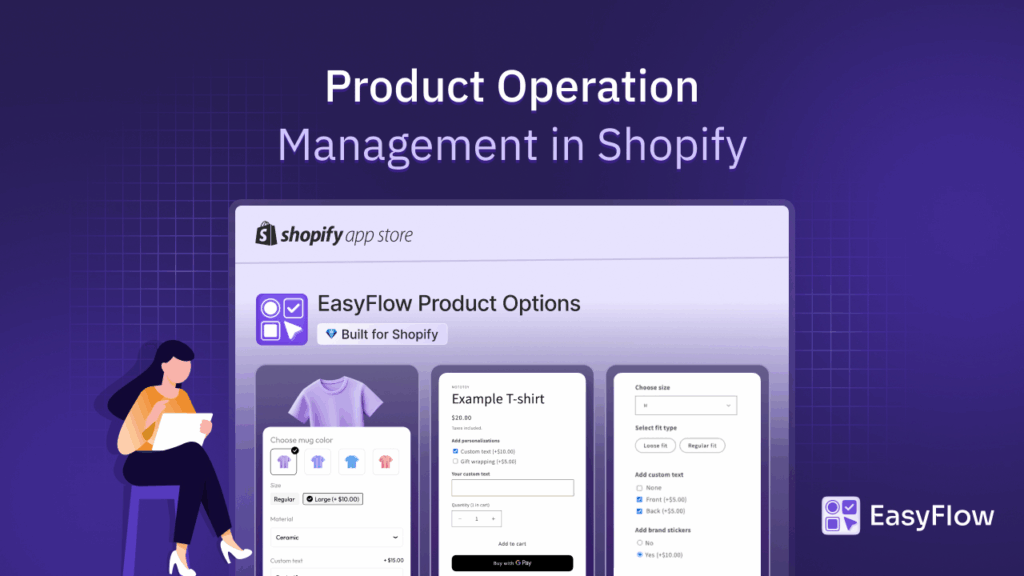
Successfully implementing product options requires more than just installing an app. Consider these best practices to maximize the benefits.
Start Simple And Scale Gradually
Begin with essential options that address your customers’ most common requests. As you become comfortable with the system and gather customer feedback, gradually add more sophisticated features. This approach prevents overwhelming customers while allowing you to learn what works best for your specific business and audience.
Focus on User Experience
Design your options with the customer journey in mind. Group related options together, use clear labels, and provide helpful descriptions. The goal is to make customization feel natural and enjoyable, not complicated or confusing. Test your options on different devices and browsers to ensure consistent experiences across all platforms.
Optimize for Performance
Regularly monitor your site’s performance after implementing product options. Some apps or configurations can slow down page loading, negatively impacting conversion rates. Use Shopify’s built-in analytics or third-party tools to track performance metrics and make adjustments as needed.
Leverage Analytics And Feedback
Most product options apps provide analytics showing which options are most popular and how they impact sales. Use this data to optimize your offerings and identify opportunities for improvement.
Customer feedback is equally valuable. Pay attention to support requests, reviews, and direct feedback to understand how customers interact with your options and where improvements might be needed.
Product Customization: Future Trends to Look At
The nature of product customization and personalization strategies continues to evolve. Several trends are now shaping the future of how customers interact with customizable products. Below are some trends to look at,
AI-Powered Personalization
Artificial intelligence is beginning to influence product customization. With apps offering smart suggestions based on customer behavior and preferences, this technology will likely become more sophisticated. For providing personalized recommendations that increase conversion rates, AI can play a role.
Augmented Reality Integration
AR technology is making it easier for customers to visualize customized products in real-world contexts. While still emerging, this technology will likely become more accessible and influential in product customization.
Improved Mobile Experiences
As mobile commerce continues growing, product options apps will need to provide increasingly sophisticated mobile experiences. Touch-friendly interfaces, optimized performance, and mobile-specific features will become even more important.
Integration with Social Commerce
Social media platforms are becoming important sales channels, and product options apps will need to integrate with these platforms to support customization across all touchpoints.
The product options app you choose will significantly impact your store’s success, customer satisfaction, and operational efficiency. Each app in this comparison offers unique strengths that appeal to different business models and requirements.
EasyFlow stands out as the overall best choice for most businesses, combining superior performance, comprehensive features, and an excellent user experience. Its “Built for Shopify” badge and perfect 5-star rating reflect its quality and reliability.
Choose the Right Product Customization App for Your Shopify Store
Regardless of which app you choose, implementing product options will transform your Shopify store from a basic catalog into an engaging, profitable platform that meets modern customer expectations. Remember that the best product options app is the one that aligns with your specific business needs, technical capabilities, and growth plans. Take advantage of free trials when available, test different options, and choose the solution that will serve your business best both now and in the future.
If you found this blog helpful, please subscribe for more expert guides, tutorials, and tips on unlocking the full potential of your Shopify store.