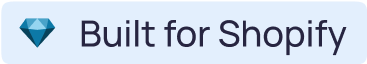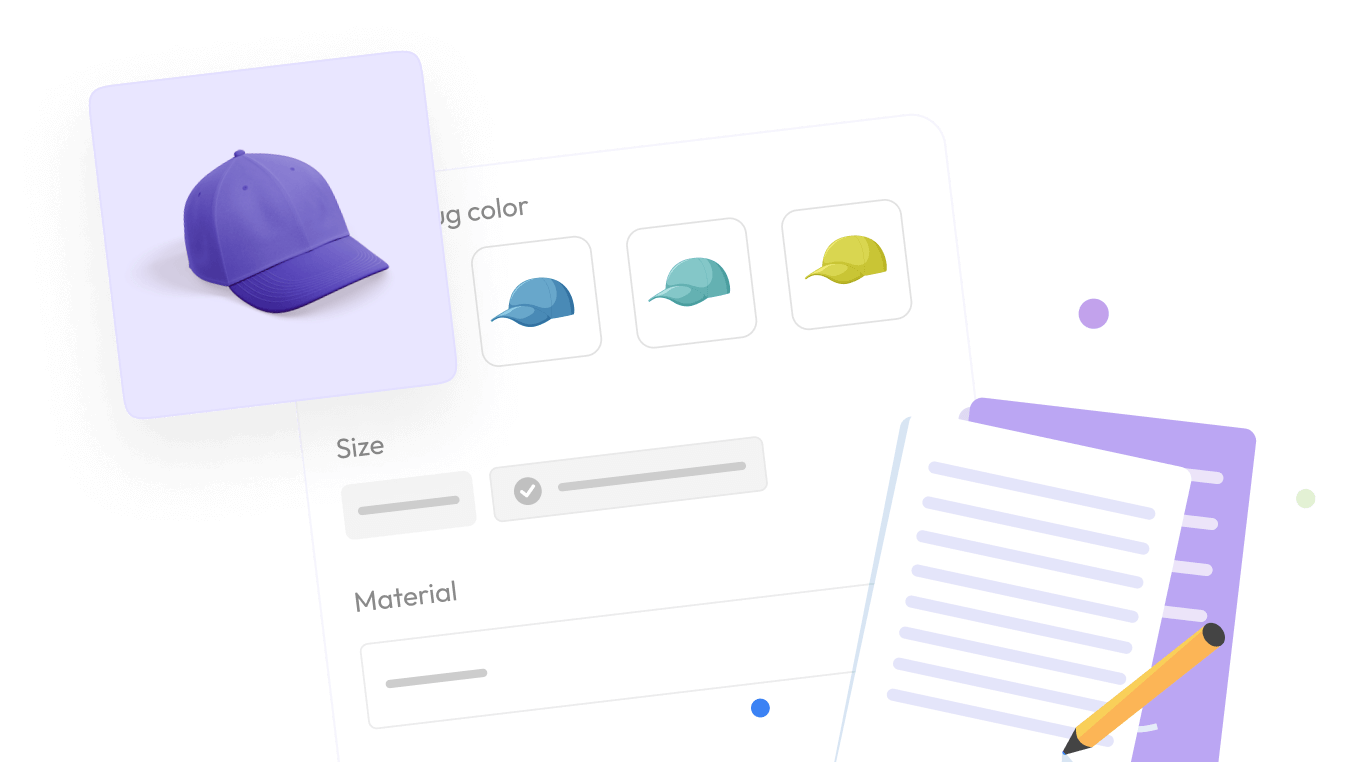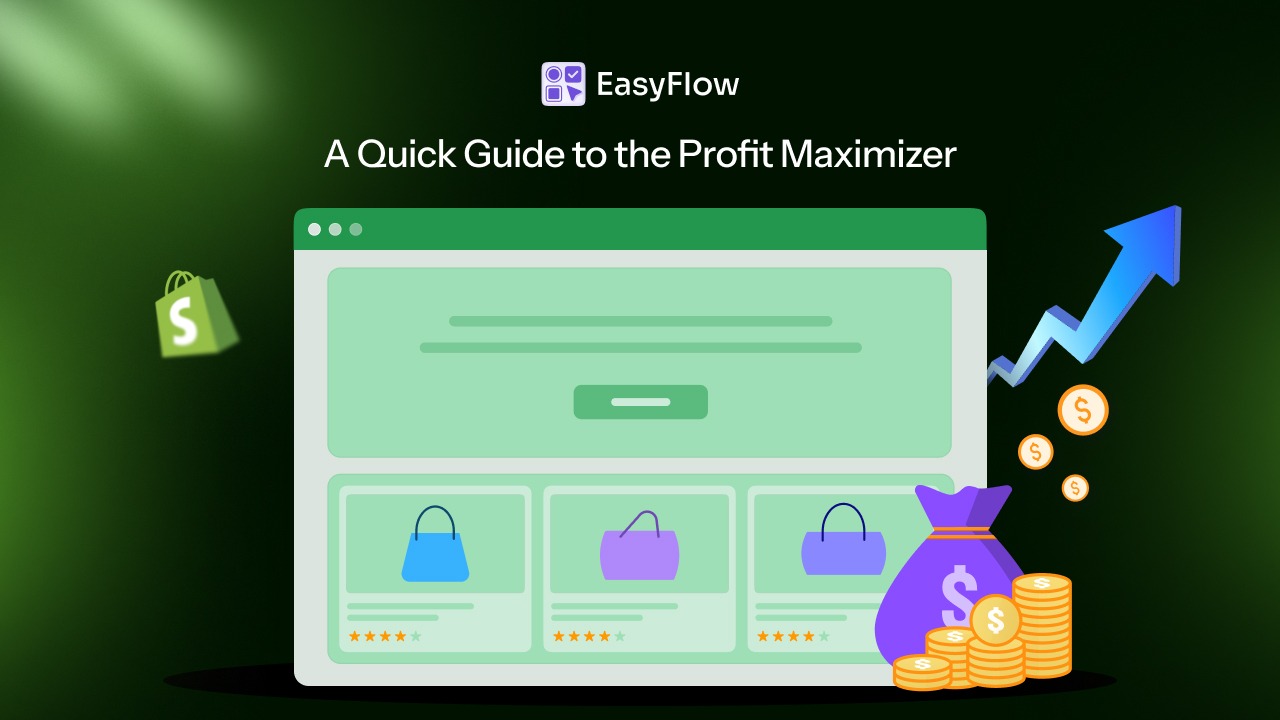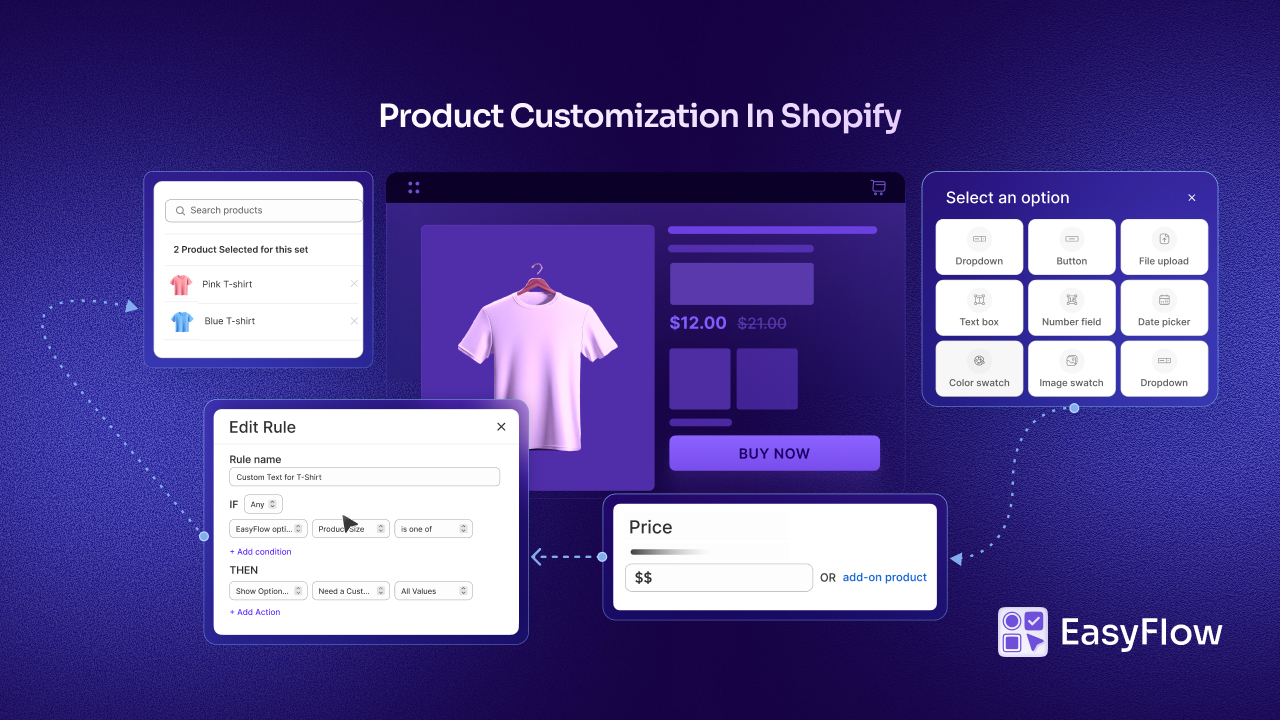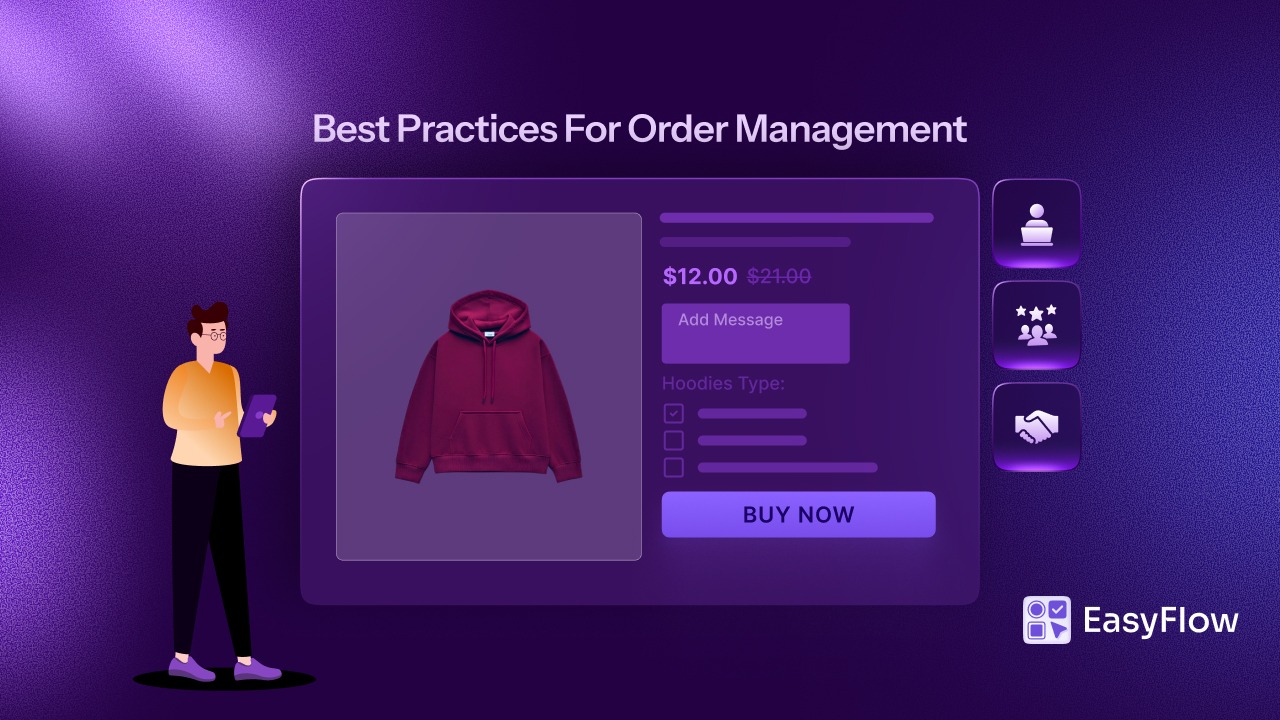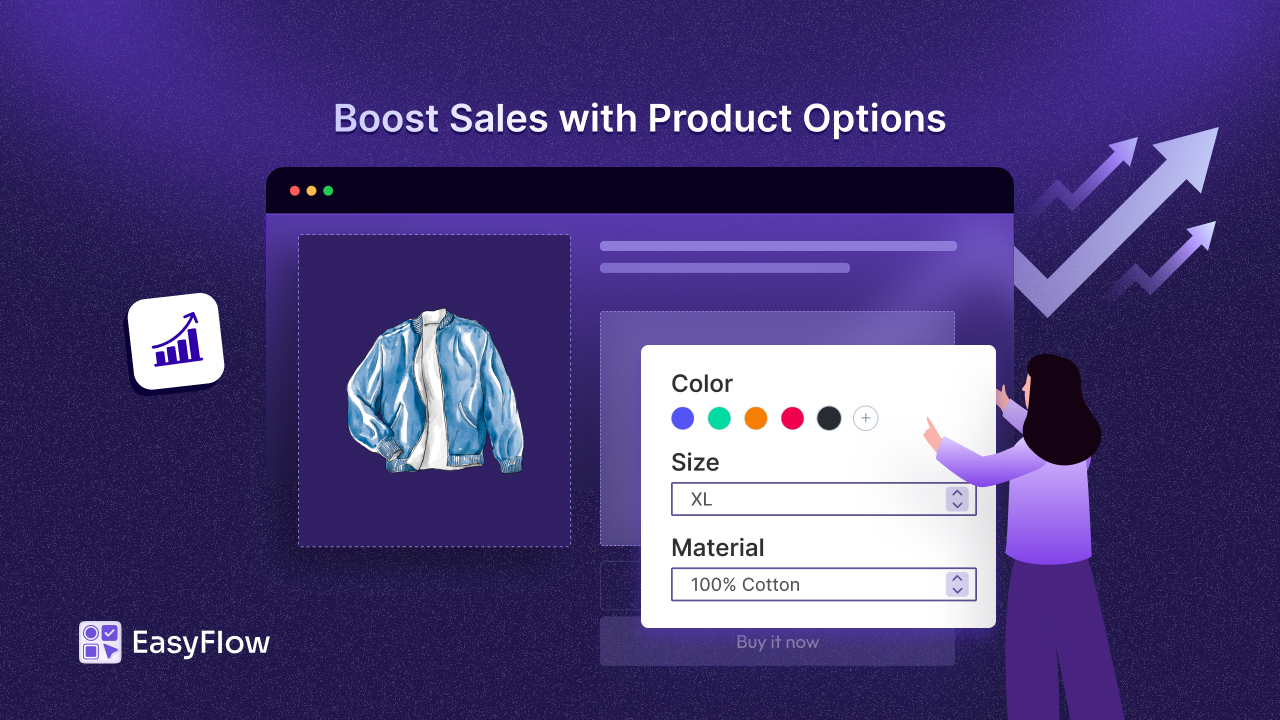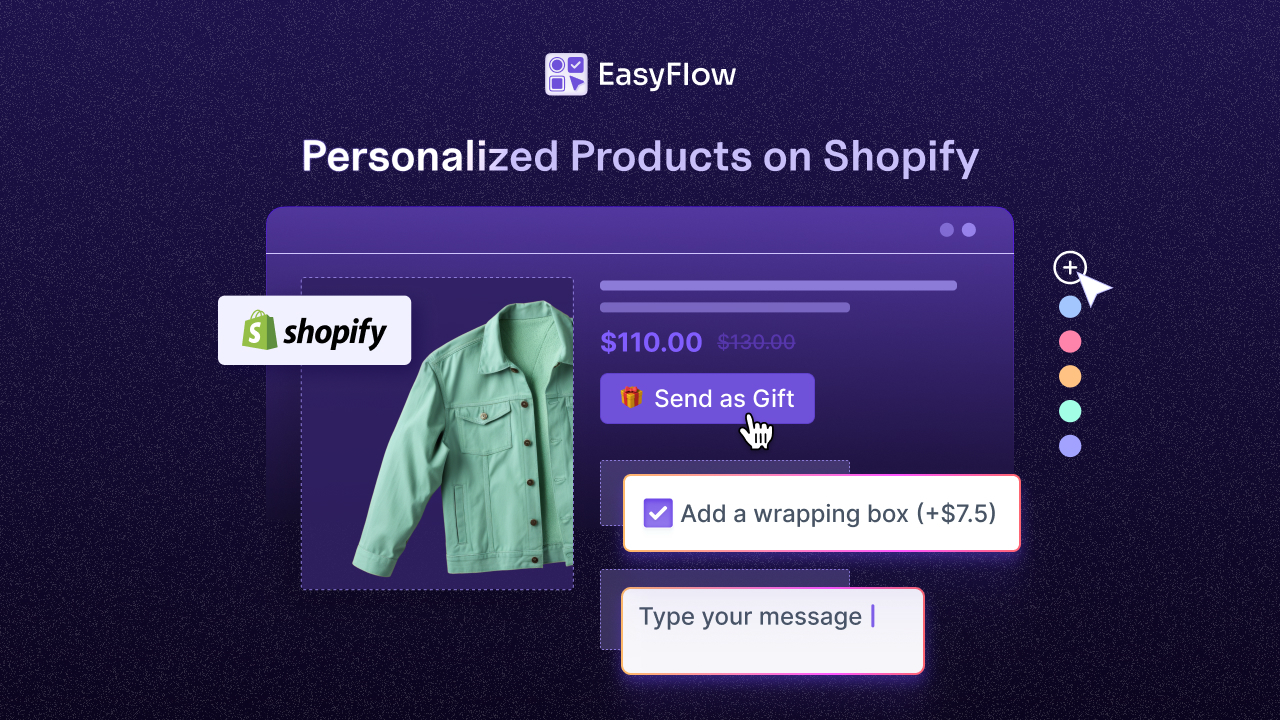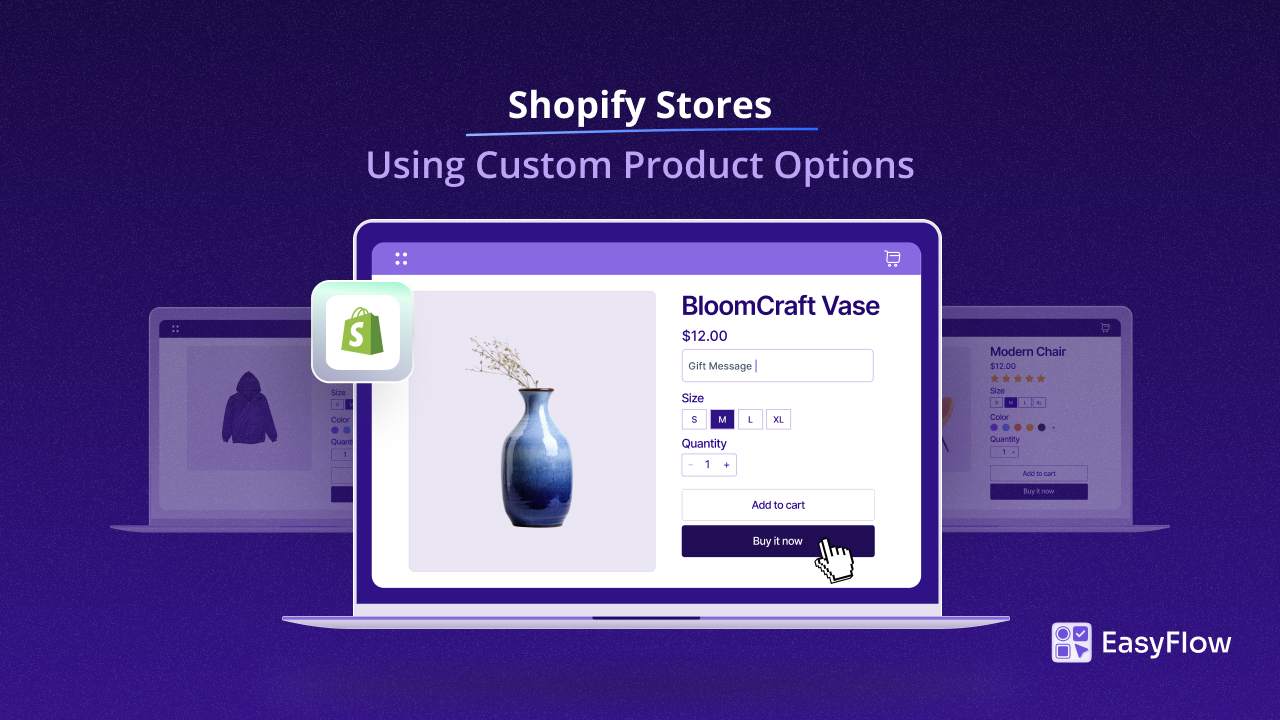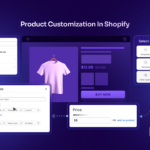Every Shopify store owner wants to boost their revenue without constantly chasing new customers. One of the most effective ways to do this is by increasing your Average Order Value (AOV), which is the average amount a customer spends per transaction.
A higher AOV means more revenue from each sale, making your business more profitable. While strategies like product bundling and free shipping thresholds are popular, many stores overlook a powerful tactic: using add-on products to drive upsells.

Add-ons are small, complementary items or services that customers can easily add to their cart, thereby increasing the total order value with minimal effort. In this blog, we will explore how add-on products can significantly increase AOV, how the Shopify product option app EasyFlow makes implementing this upsell strategy seamless, with a step-by-step guide on creating price add-ons using this app.
How Add-On Products Can Increase Average Order Value?
Add-on products are low-cost, complementary items or services that enhance the main purchase. Think of a phone case for a smartphone, a gift-wrapping option for a necklace, or an extended warranty for electronics. These small additions are easy for customers to say “yes” to, as they feel like natural extensions of their purchase.
If you strategically offer add-ons, you can increase the average order value of your Shopify store while enhancing the customer experience. Here is why add-ons work so well:
- Add-ons are typically low-priced, making them an easy impulse buy for customers. A $5 add-on can quickly increase your AOV without scaring customers away.
- Add-ons like personalization or premium packaging make the purchase feel more special, encouraging customers to spend a bit more.
- Add-ons can be presented at key moments, like on product pages or at checkout, without disrupting the shopping experience.
- Offering relevant add-ons demonstrates that you understand your customers’ needs, making them feel valued and increasing loyalty.
10 Tips to Use Add-On Products Effectively to Improve AOV
To maximize the impact of add-on products, present them thoughtfully and strategically. These tactics ensure add-ons feel helpful rather than pushy, which is key to driving sales. Here are some proven strategies to incorporate add-ons into your Shopify store:
Place Add-Ons Strategically
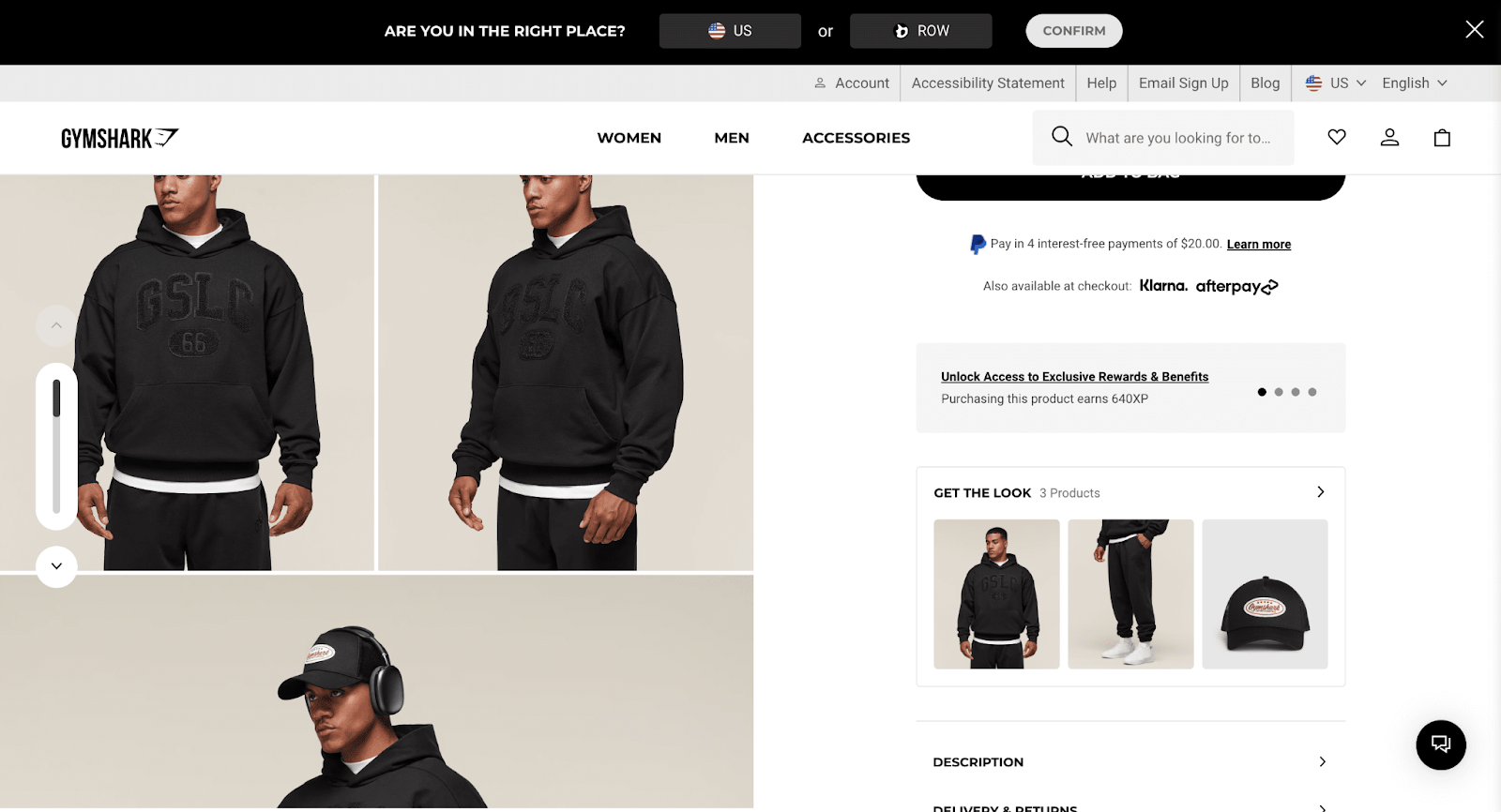
Display add-ons on product pages, in the cart, or during the checkout process. For example, display a “frequently bought together” section featuring items such as batteries for a toy or a matching scarf for a dress. When placed naturally, these suggestions feel like helpful additions rather than sales tactics.
Use Personalized Recommendations
Utilize customer data to suggest add-ons based on their browsing or purchase history. A customer buying a laptop might appreciate a discounted mouse or laptop bag. Use apps to make adding products a one-click action, reducing friction for the customer. Personalized add-ons convert better and enhance user satisfaction.
Create Urgency & Offer Discounts
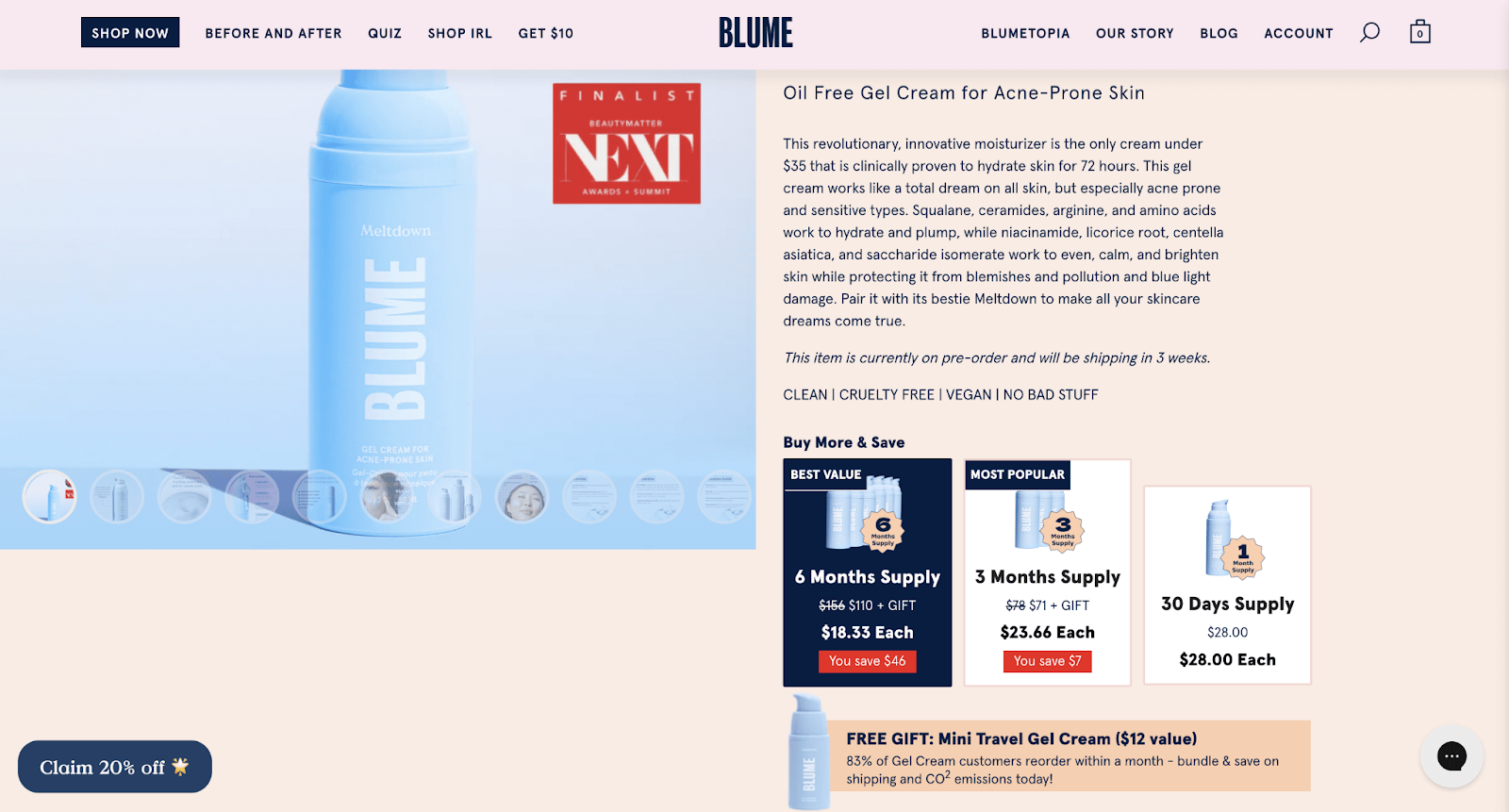
Add phrases like “Limited Stock” or “Add Now for Only $5!” to encourage quick decisions. Make add-ons feel like a deal by offering them at a slightly reduced price when paired with the main product. This not only drives impulse purchases but also positions the add-on as a value-packed opportunity.
The key to effective upselling is offering genuine value. Focus on recommending relevant, complementary products that enhance the customer’s original purchase. When upsells align with customer needs, you boost both revenue and long-term loyalty. Random or irrelevant offers risk undermining trust.
Highlight Add-Ons at Checkout
Use a cart drawer app or a dynamic checkout section to display relevant add-ons right before the final purchase step. At this point, customers are already in buying mode, so small, relevant suggestions (like a warranty, pouch, or travel-size product) can be seen as convenient last-minute additions rather than distractions.
Bundle Add-Ons with Main Products
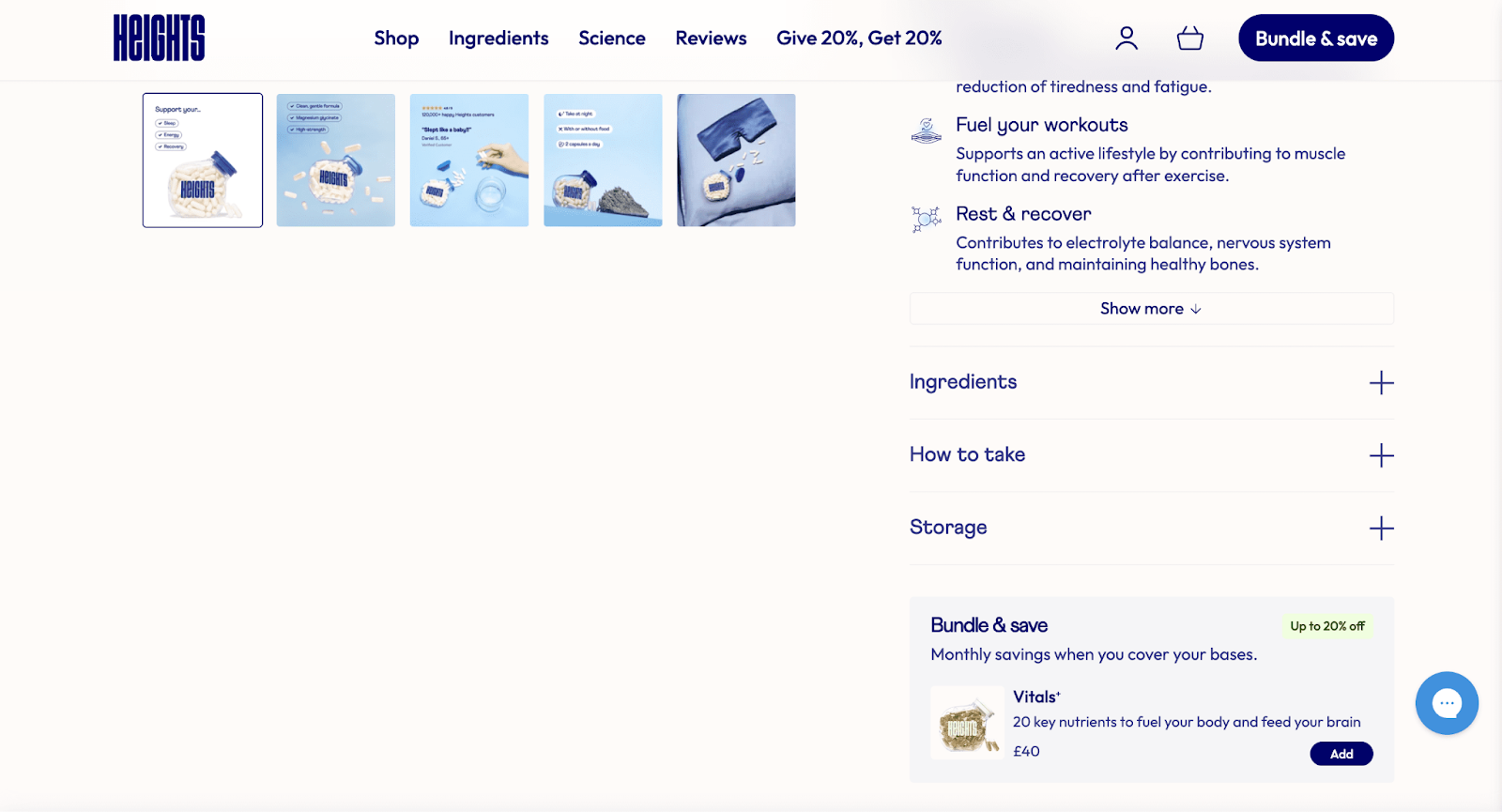
Create bundled offers that combine the primary product with one or more add-ons at a special price. For example, selling a smartphone with a screen protector and case included at a slightly reduced combined cost can encourage customers to buy more without feeling upsold.
Use Customer Feedback
Collect insights through post-purchase surveys, reviews, or customer support interactions to find out what extra items buyers wish they had. Then, turn those insights into targeted add-ons. If customers frequently ask if a camera includes an SD card, that’s a perfect opportunity to offer it as an add-on.
Promote Add-Ons via Email
After a purchase, send a personalized follow-up email offering relevant add-ons that complement the buyer’s recent purchase. Include a limited-time discount or free shipping offer to increase conversion. For instance, someone who bought a coffee machine might get an email offering discounted coffee pods or a cleaning kit.
Incorporate Add-Ons in Product Descriptions
Subtly mention compatible or complementary items directly within the product description. For instance, a listing for a yoga mat could include a note saying, “Pair it with our non-slip yoga blocks for enhanced balance and support.” This passive recommendation feels natural and informative.
Offer Subscription Add-Ons
For consumable or repeat-use products, provide add-on subscriptions. For example, offer a monthly refill pack of razor blades or skincare items at a discounted rate when purchased with the main product. This not only increases AOV but also boosts customer lifetime value.
Use Visual Cues to Showcase Add-Ons
Design your product pages to visually highlight add-ons—use product mockups, side-by-side comparisons, or styled sets that show the main product alongside suggested add-ons. This helps customers visualize the value and practicality of purchasing them together.
Now that you know how add-on products help increase your Shopify average order value, you might be looking for powerful apps that allow you to do so. Well, you will find multiple apps to add price add-ons or add-on products in Shopify.
However, when it comes to implementing add-on products, EasyFlow Product Options is a Shopify app that stands out for its simplicity and power. This app is designed to help store owners create unlimited product options and price add-ons, making it easier to upsell and increase Average Order Value.
Create Price Add-ons in Shopify with EasyFlow and Increase Average Order Value

EasyFlow allows you to customize product pages with options like text inputs, dropdowns, checkboxes, and image swatches. Its strength also lies in its ability to create price add-ons that encourage customers to spend more. Why is EasyFlow a must-have for your Shopify store? Here is what makes it special:
👉 Flexible Add-On Creation
EasyFlow lets you add price-based add-ons in two ways: by setting a specific add-on price (e.g., $5 for gift wrapping) or by linking to an existing add-on product (e.g., a matching accessory). This flexibility ensures you can tailor add-ons to your store’s needs.
👉 Seamless Integration & Customization
The app integrates smoothly with your Shopify store, ensuring add-ons blend into your product pages without slowing down your site. You can customize the look and feel of add-ons with text labels, colors, or images to match your brand, creating a cohesive shopping experience.
👉 Increase Customer Conversion
Easy flow allows you to create unlimited product variants with the flexibility to offer add-ons and personalization. This, in turn, enhances the customer experience, making them more likely to complete their purchase.
Apart from that, Merchants using EasyFlow report that its user-friendly interface and lightweight design make it very useful for upselling and cross-selling. If you want a Shopify app that lets you create product options with the functionality to create add-on products, then EasyFlow can be the option you were looking for.
How to Create Add-on Products in Shopify Using the EasyFlow App?
With the EasyFlow Product Options app, there are two ways you can include add-ons. One is by adding a specific add-on price, and the other is by linking an existing add-on product. Now, let us learn how to add price add-ons in both ways.
Step 1: Create an Option in EasyFlow
First, open the EasyFlow app from your Shopify store’s dashboard. Click on the ‘Create Option’ button to create a new option where you want to add the price add-ons. If you want to create a price add-on for an already created option, then select that option from the list. For a detailed guide on how to create a new product variant option with EasyFlow, go through this documentation.
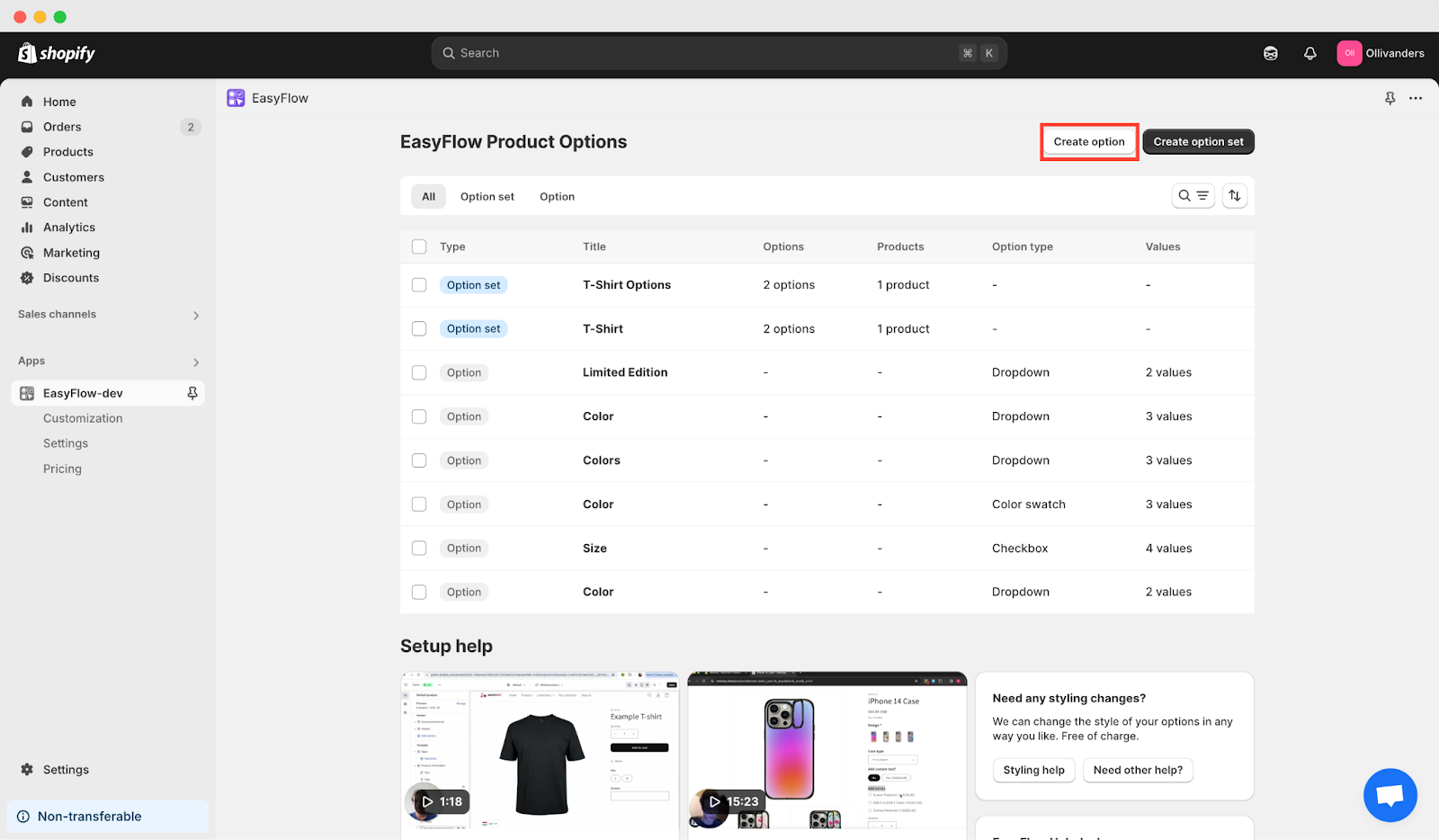
Step 2: Specify Add-On Price or Link an Existing Add-On Product
Once you have created an option, go to the ‘Option values’ section. In this section, you can enter an add-on price for each option value in the designated field. You may add more option values and their add-on prices if needed.
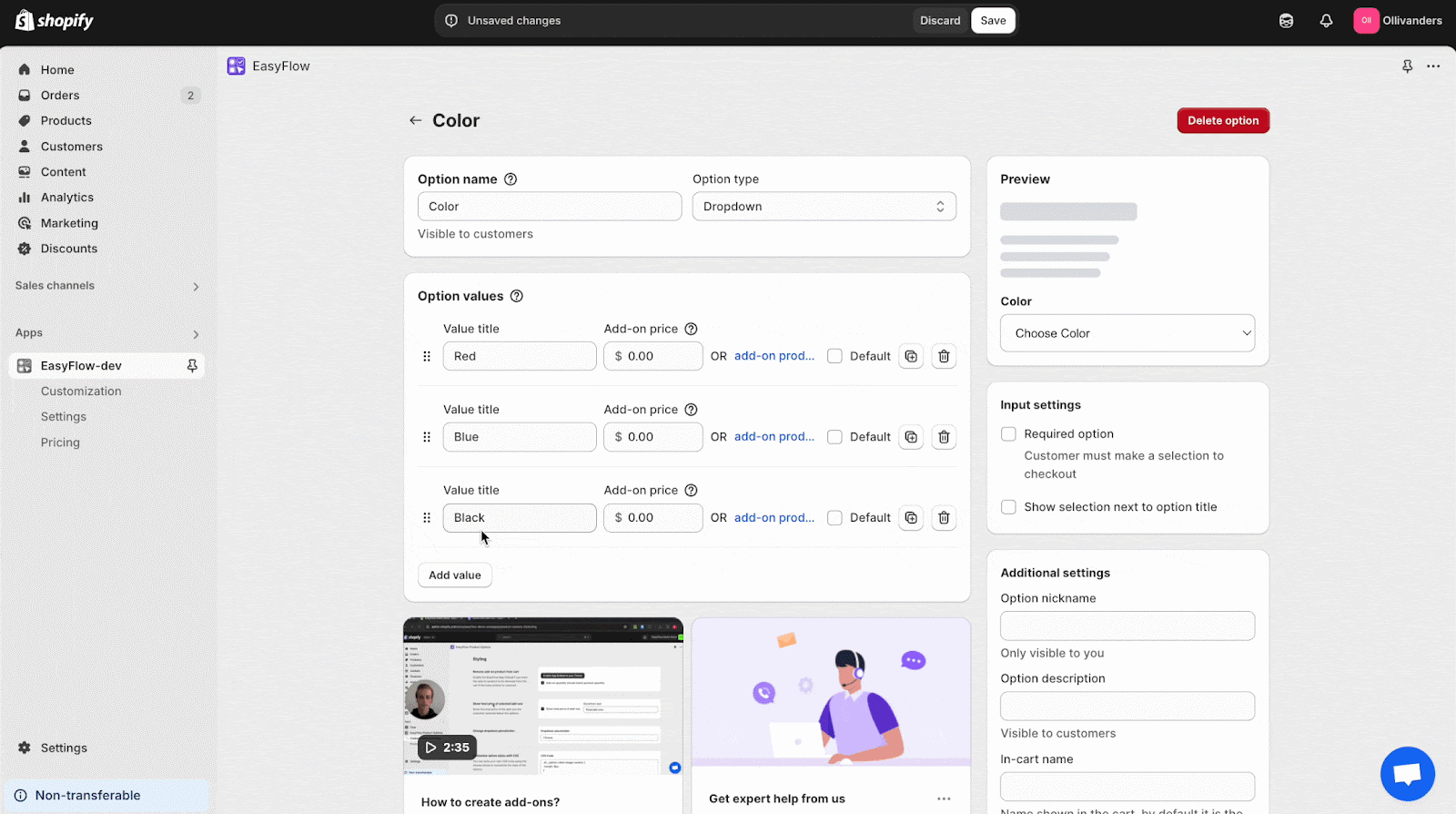
Alternatively, you can set an add-on product for any option value. For that, click the ‘Add-on product’ button and select the product from the list that you want to add as an add-on.
Once it is added, you will see the add-on price adjusted accordingly. Click on the ‘Save’ button once you are done.
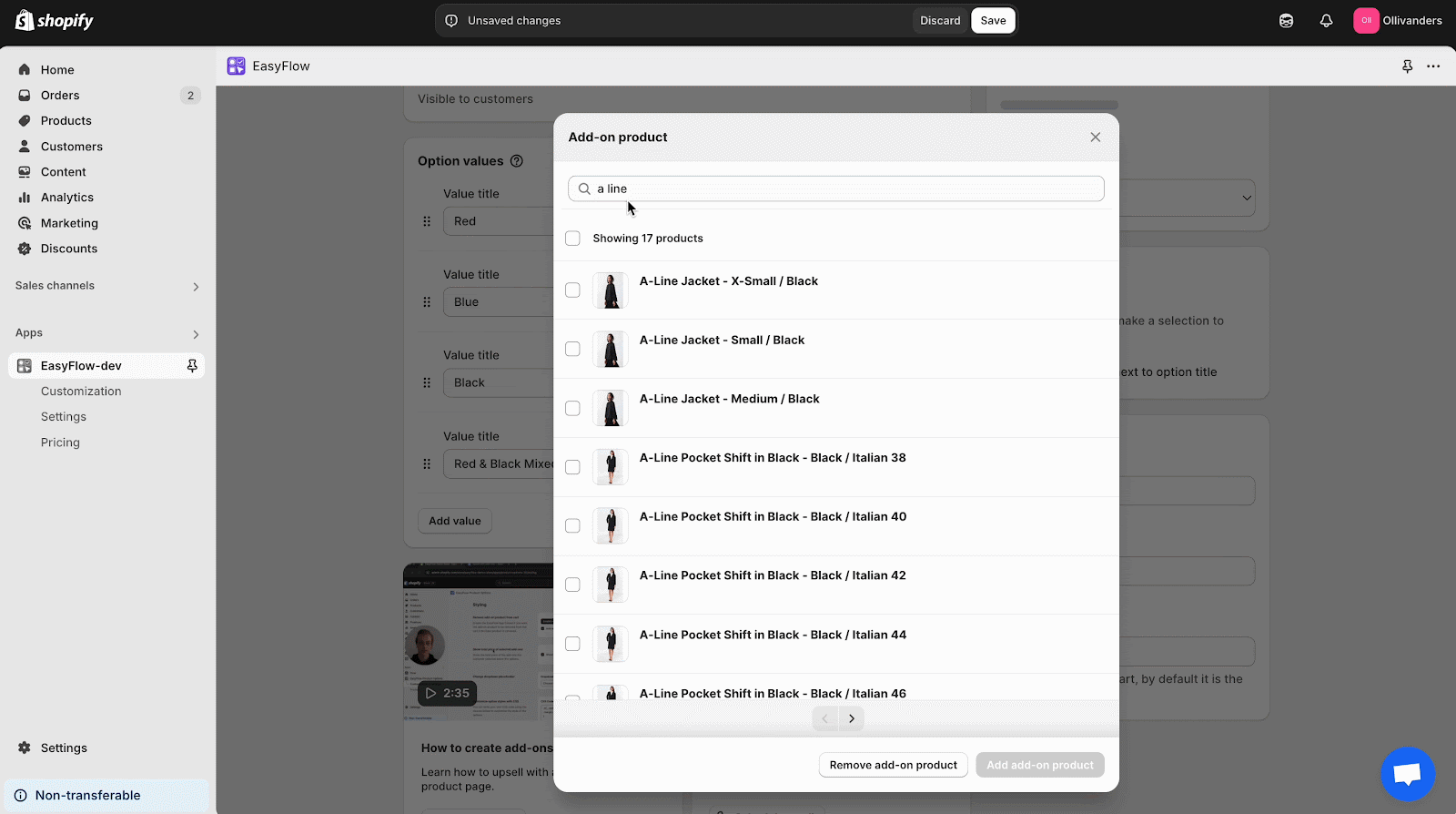
Make sure that you created options for the option set and add it to your products. To learn how to create an option set, follow this documentation.
The add-on products you generated are automatically excluded from SEO, webshop search, and existing collections. If you want to hide the add-on products from the storefront, check out this documentation.
Now, your customers will be able to select from your included add-ons when exploring your products. The add-ons they select will be visible in the cart and checkout pages along with their prices.
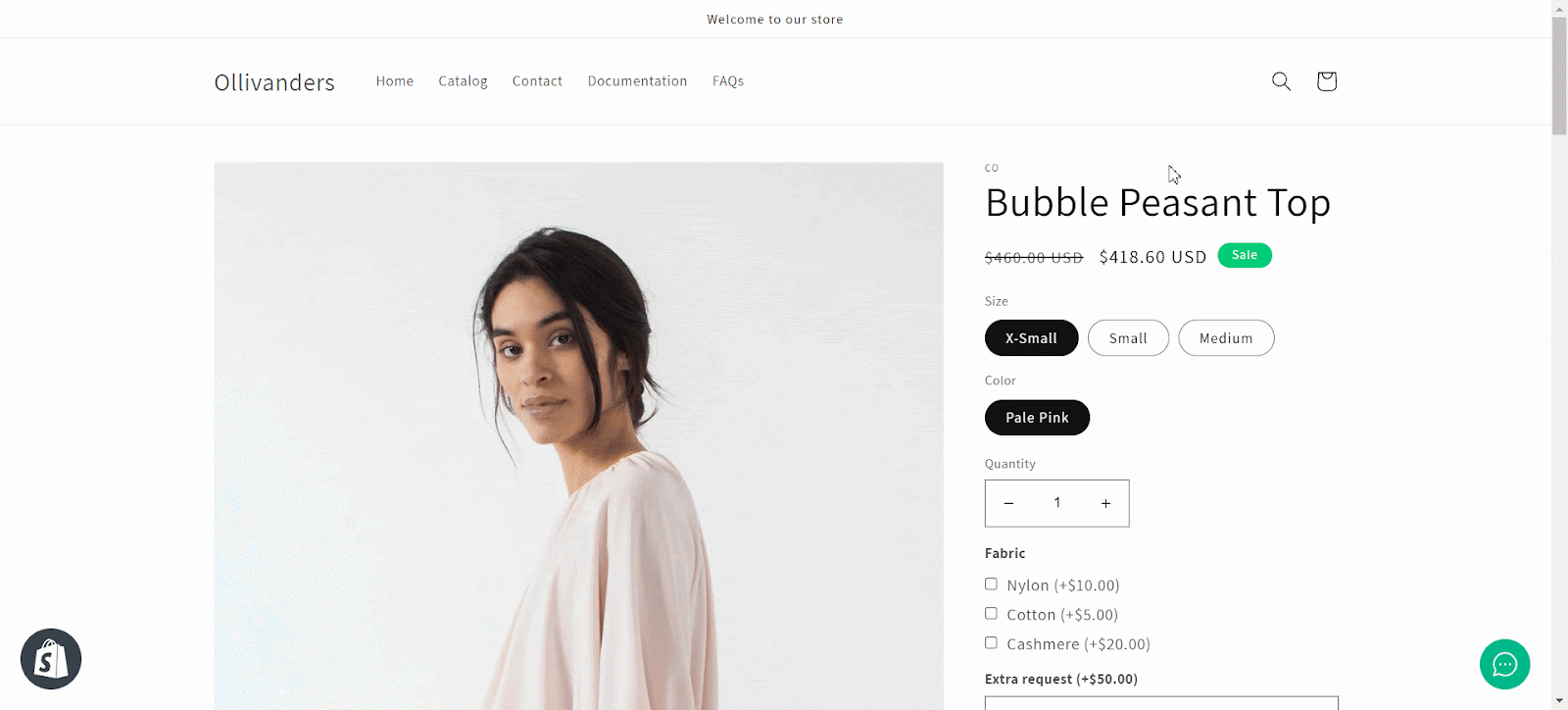
Increase AOV with Add-on Products: Use the EasyFlow Product Options App
Increasing Shopify Average Order Value does not have to mean overhauling your store or spending a fortune on marketing. By focusing on add-on products, you can encourage customers to spend just a little more with each purchase, leading to significant revenue growth over time. Apps like EasyFlow Product Options make this upsell strategy easier than ever by allowing you to create and manage price add-ons with minimal effort. Whether it is a small personalization fee or a complimentary product, add-ons can enhance your store’s profitability while keeping customers satisfied.
Start by installing EasyFlow and experimenting with a few add-ons on your best-selling products. Track the results, tweak your approach, and watch your AOV climb. With the right strategy, those extra dollars per order will add up, helping your Shopify store thrive and beyond. What add-on ideas will you try first? Let us know in the comments!
If you found this blog helpful, please subscribe for more expert guides, tutorials, and tips on unlocking the full potential of your Shopify store.
Frequently Asked Questions (FAQs) on Shopify Average Order Value
1. How to increase average order value on Shopify?
You can increase AOV on Shopify by using strategies like product bundles, personalized add-on recommendations, volume discounts, complementary products, free shipping, and upselling at checkout.
3. Which element should be added to upsell pages to help increase average order value?
Add personalized product recommendations, “frequently bought together” sections, or time-sensitive offers to encourage additional purchases.
4. How does Shopify calculate average order value?
Shopify calculates AOV by dividing your total sales revenue by the number of orders over a specific period.
5. What is a good average order value?
A “good” AOV varies by industry, but generally, the goal is to increase it over time through strategic offers. Benchmark it against your past performance and competitors.
6. How to get the average order value?
Use the formula: Average Order Value = Total Revenue ÷ Number of Orders. You can also find it in your Shopify Analytics dashboard.
7. How to increase the average selling price?
Offer premium product options, cross-sell related items, provide exclusive bundles, and use upselling techniques to increase the average selling price per order.
8. Is the average order value a KPI?
Yes, AOV is a key performance indicator (KPI) that helps measure how much customers spend on average per transaction and reflects your sales strategy’s effectiveness.