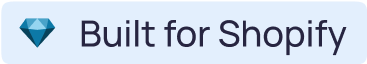EasyFlow allows you to disable removing add-ons or changing add-on quantity in cart pages. Once you disable these, your customers will not be able to remove any add-on product or change its quantity from the cart page. In this step-by-step documentation, we will show you how to configure it.
How to Disable Removing Add-Ons or Changing Add-On Quantity in Cart Page? #
In order to disable removing add-ons or changing add-on quantity in the cart page of your Shopify store using the EasyFlow app, you need to follow a few simple steps. Follow these steps one by one:
Step 1: Enable EasyFlow App Embed #
First, open the Shopify theme customizer and hit the ‘App embeds’ button in the left side panel. Search for the EasyFlow App Embed here and toggle to turn it on. For more details on enabling EasyFlow app embed, read this documentation.
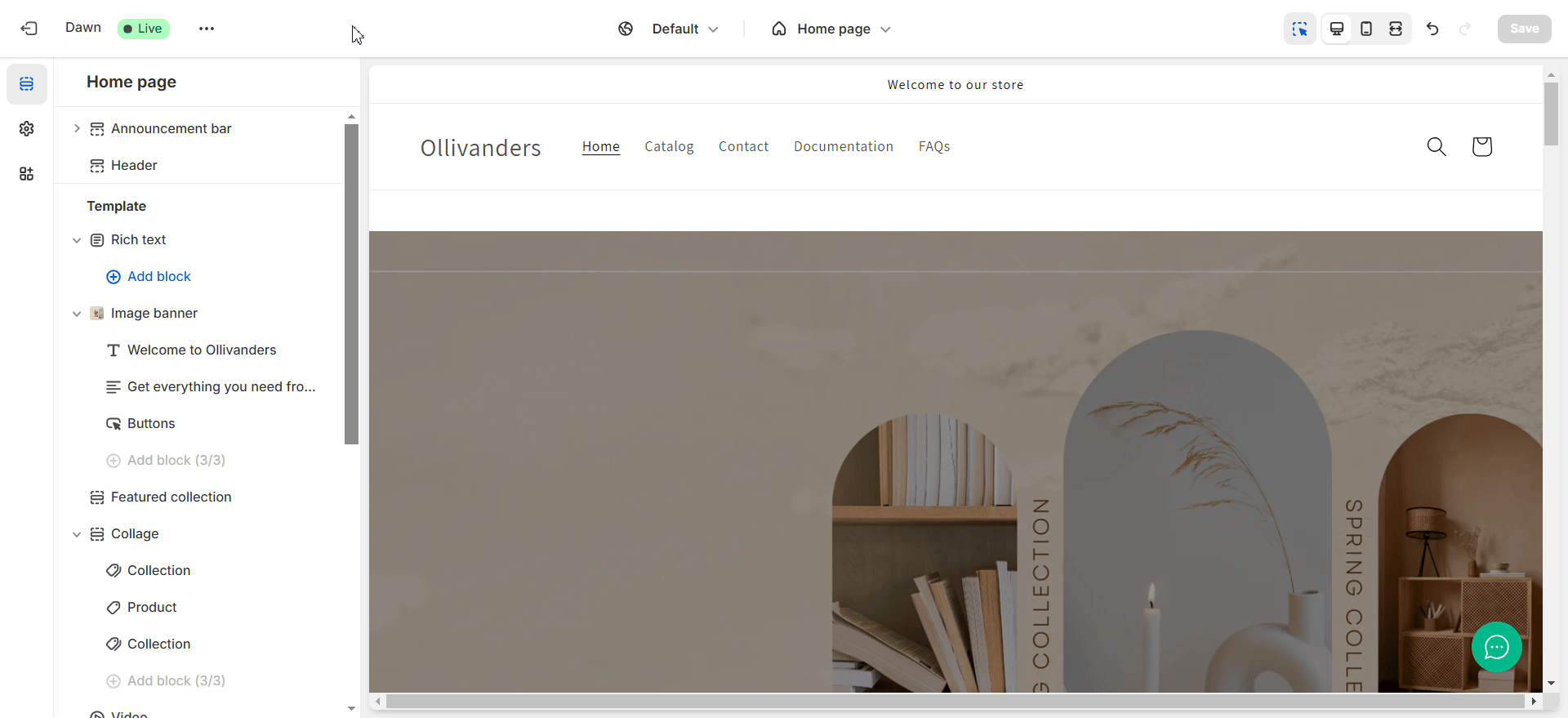
Step 2: Disable Removing Add-On Products from the Cart Pages #
Open the EasyFlow app and navigate to the ‘Settings’ tab in the left side panel. Put a checkmark on the option to disable removing add-on products from the cart. Next, click on the ‘Save’ button.
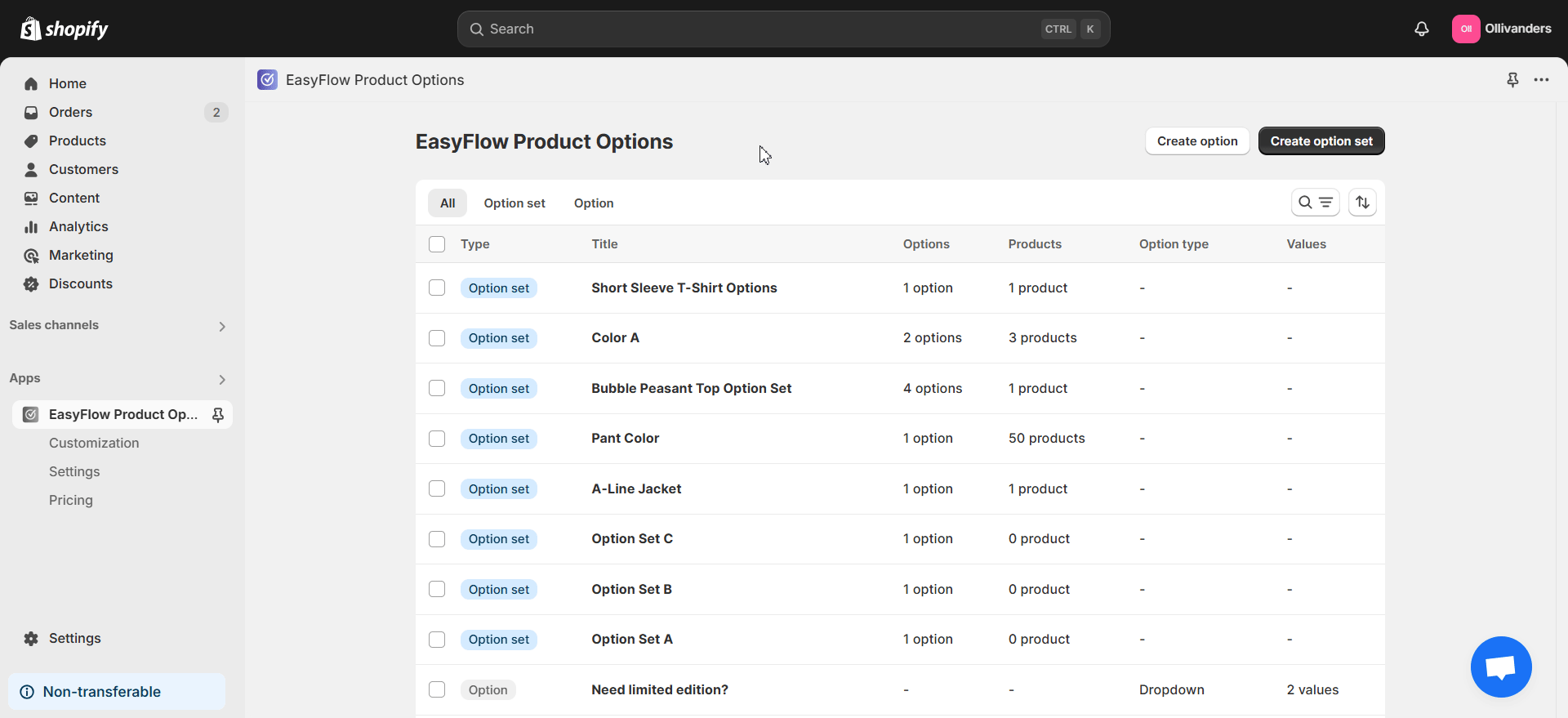
Now, your customers will not be able to remove the selected add-on or change its quantity on the cart page. No options for these will be visible on the cart page as you can see in the image below:
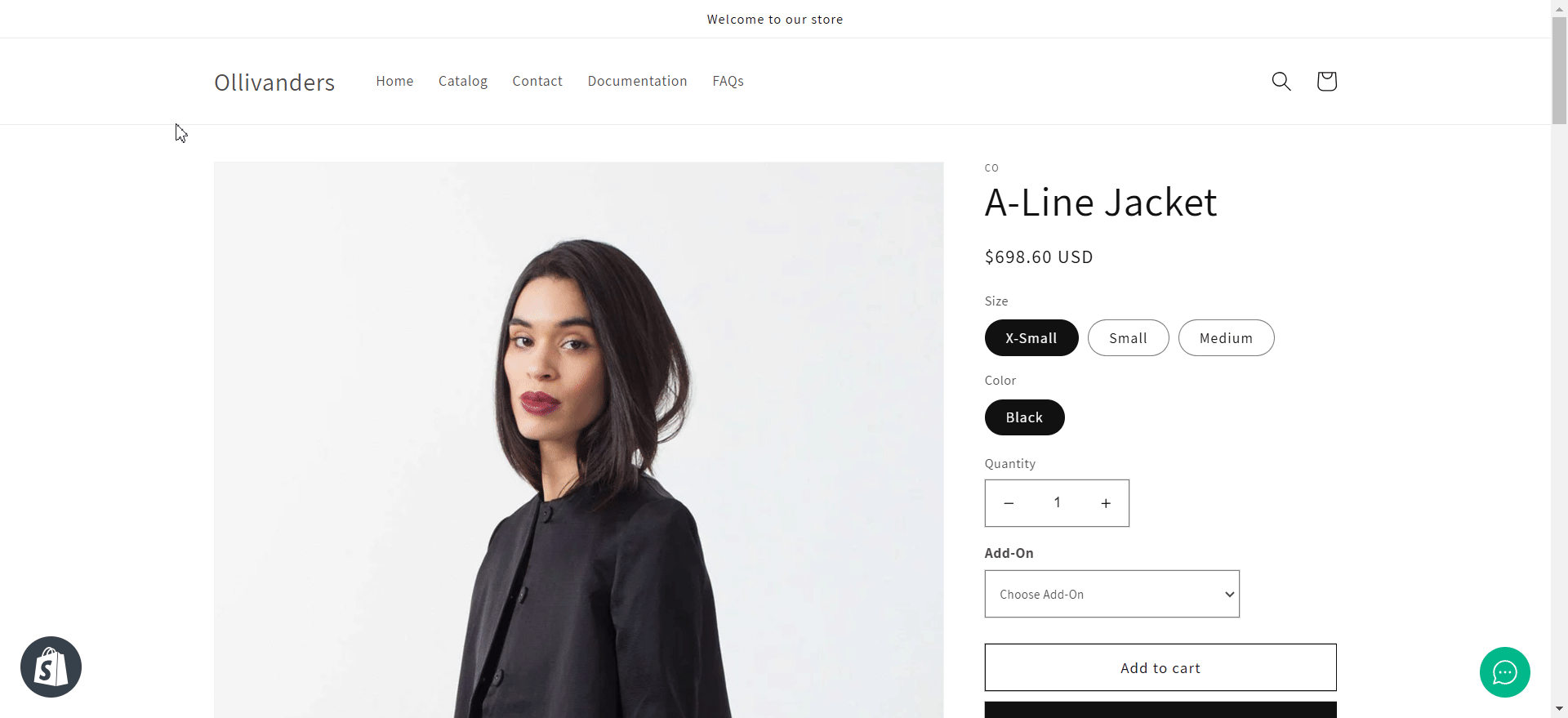
This is how easily you can disable removing add-ons or changing add-on quantity in the cart page of your Shopify store using the EasyFlow app.
For further assistance, do not hesitate to reach out to our support team.