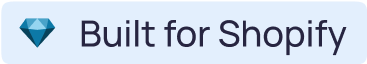You can set an option as mandatory, ensuring customers must choose it before adding the product to their cart in your Shopify store. To make an option required with EasyFlow, follow these steps:
How to Make Any Options Mandatory? #
Making options ‘required’ is a simple process. Follow the step-by-step guide below to learn how to make any option mandatory.
Step 1: From your store’s dashboard, go to ‘EasyFlow Product Options’. Now, go to the ‘Option’ tab.
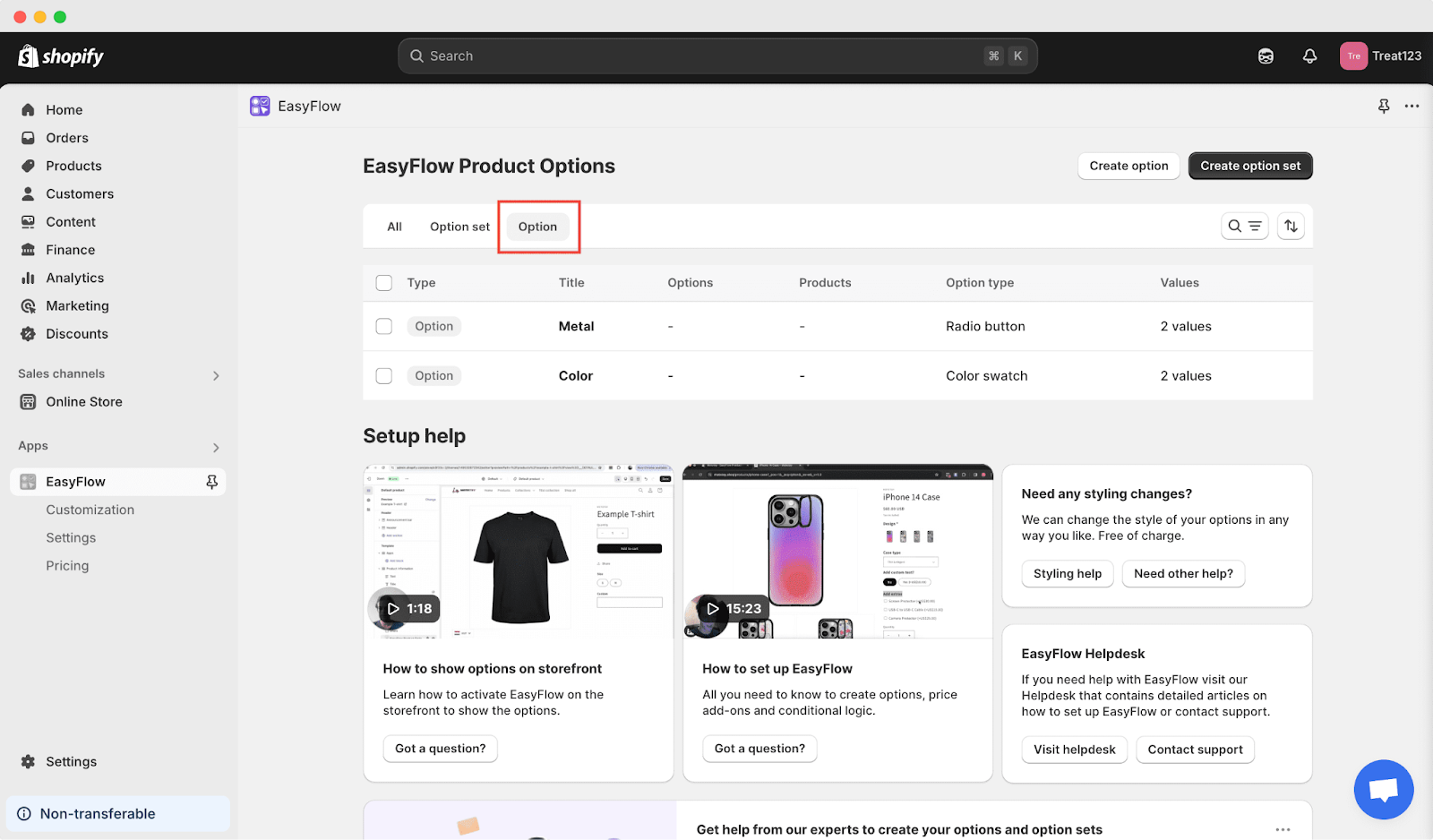
Step 2: Now, from the ‘Options’ tab, select and open the option you want to make ‘required’ for the customers.
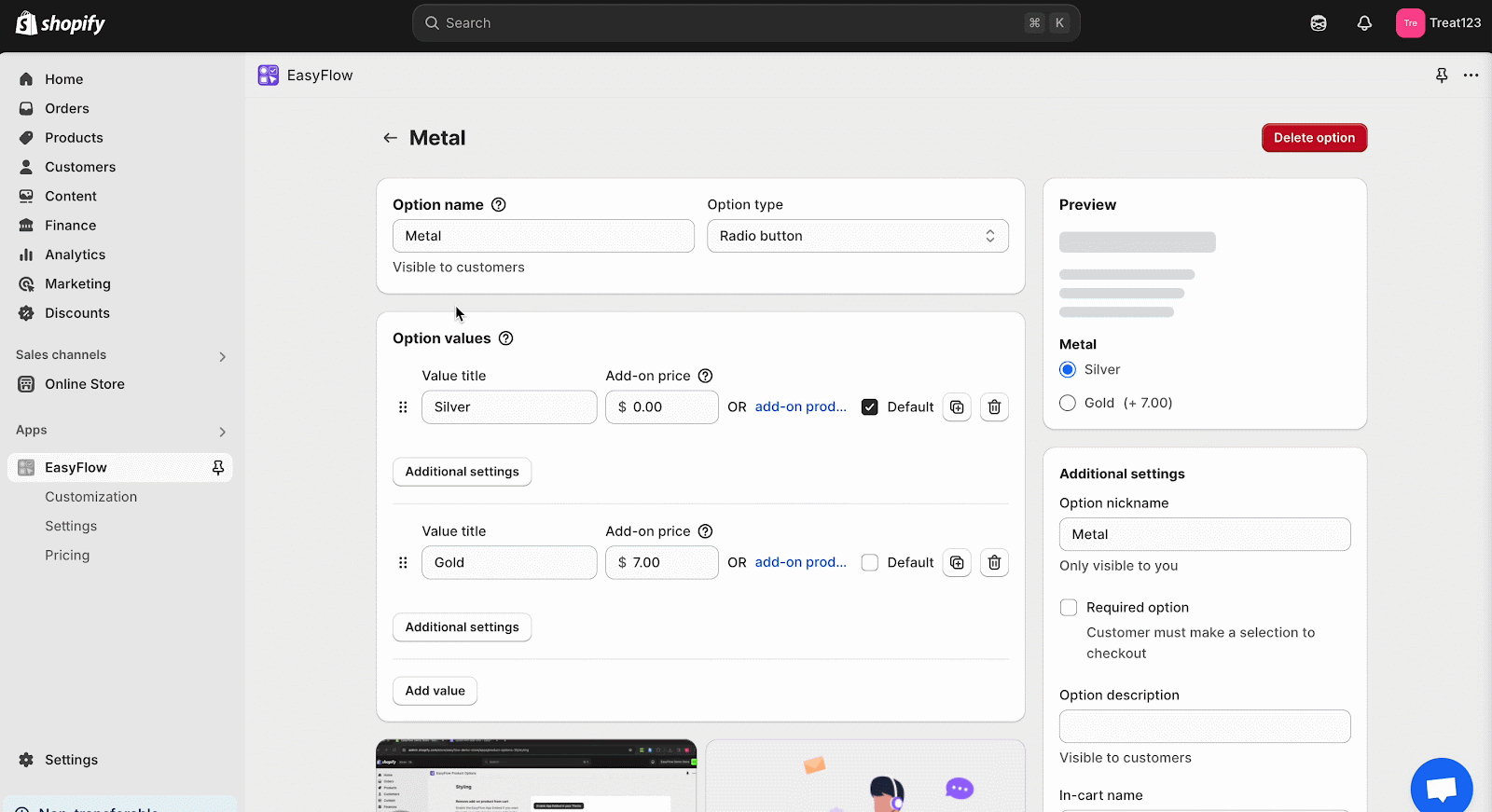
Step 3: On the right, there’s an ‘Additional settings’ section. Check the ‘Required option’ checkbox. Make sure to ‘Save’ the changes.
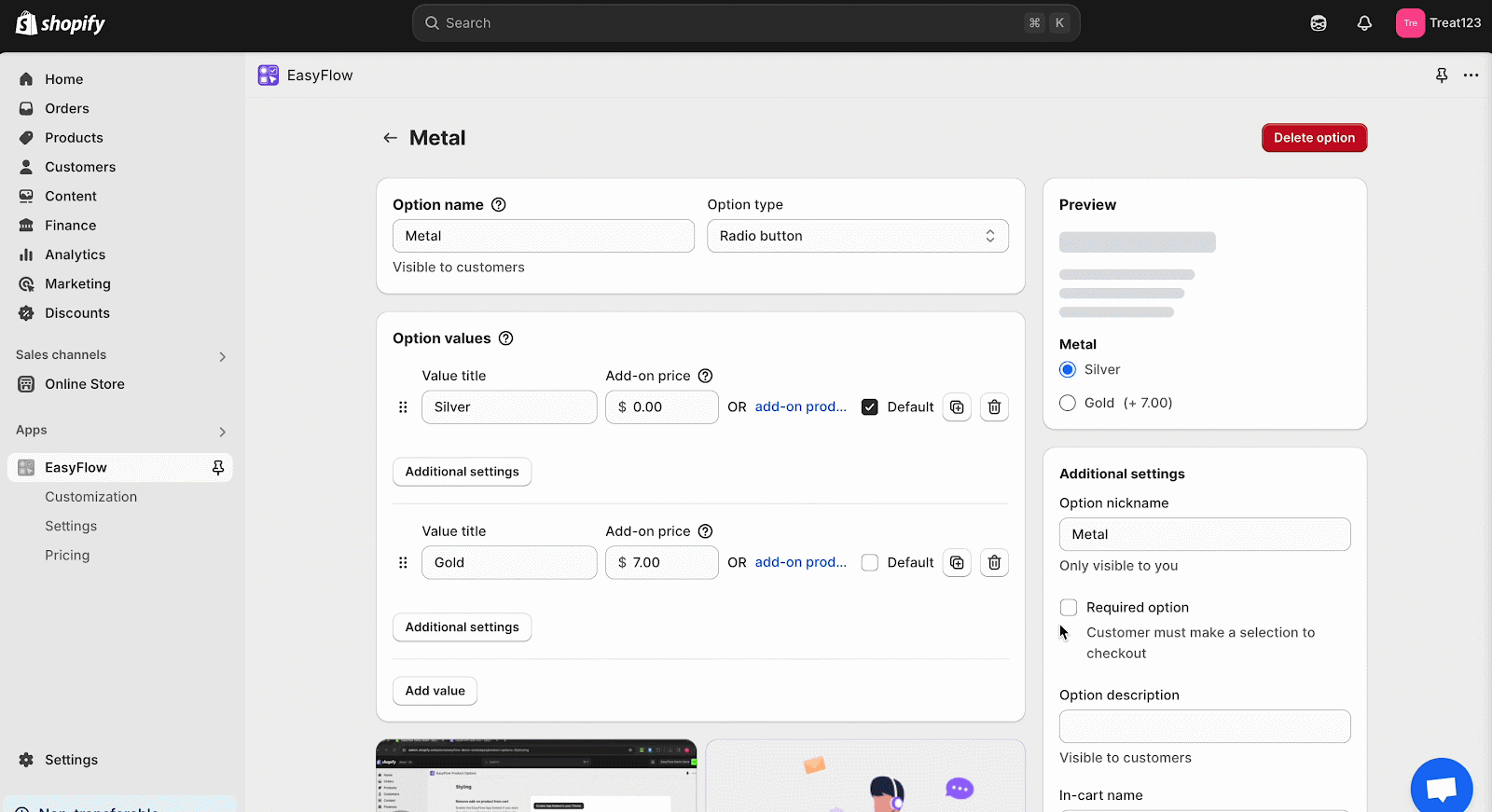
Thus, you can make any required option if you want customers to select it as mandatory.
Do you need any help? If you need any assistance, do not hesitate to contact our dedicated support team.