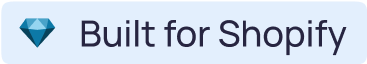Wondering what is EasyFlow? It is a feature-rich solution designed for Shopify merchants who want to extend the basic product option limits.
Understanding What is EasyFlow: #
This Shopify app for Product Options & Customization allows you to add unlimited custom options (e.g., text boxes, dropdown menus, image swatches, file uploads) to your products, making it ideal for stores selling customizable items like personalized gifts, clothing, jewelry, or made-to-order products. Plus, it helps upsell for your store.
Key Features of EasyFlow #
- Unlimited Shopify Product Options:
- Create any type of product option, such as:
- Dropdown menus
- Radio buttons
- Checkboxes
- Image swatches
- Text input fields
- File upload buttons
- Add as many options as needed to overcome Shopify’s default limit of 3 variants.
- Create any type of product option, such as:
- Conditional Logic:
- Display product options dynamically based on user selections.
- Example: If a customer selects “Custom Engraving,” a text box appears for inputting the engraving text.
- Pricing Add-ons:
- Charge extra fees for certain customizations or add-ons (e.g., premium gift wrapping, extra-large sizes, or rush production).
- Pricing updates dynamically based on the customer’s selected options.
- User-Friendly Interface:
- Intuitive dashboard for creating and managing product options.
- No coding skills are required, making it accessible to all merchants.
- Custom Styling:
- Match the design of product options with your store’s branding using customizable styling tools.
- Mobile-Optimized Experience:
- Ensure the product options are responsive and provide a seamless experience for mobile shoppers.
How Does EasyFlow Shopify App Work? #
- Install the App:
- Add the EasyFlow app to your Shopify store via the Shopify App Store.
- Create Product Options:
- Use the app’s dashboard to add new options and assign them to products. Options can include text fields, upload buttons, or conditional logic settings.
- Customize Display Settings:
- Adjust the appearance, placement, and behavior of the product options on your product pages.
- Assign to Products or Collections:
- Link the options to specific products, categories, or your entire store.
- Test and Publish:
- Preview the product page to ensure everything works and looks as intended before making it live for customers.
EasyFlow helps Shopify merchants elevate their product offering by providing the tools to deliver personalized shopping experiences, driving both customer satisfaction and store revenue.
If you yet to find out more, contact our support team.