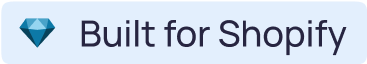How to Change Options Positions on Product Page?
Last Updated: January 14, 2025To display product options in your preferred spot on the product page, you can change options positions using the EasyFlow Product Options App Block.
What Is EasyFlow And How Does It Work?
Last Updated: January 14, 2025Use EasyFlow to extend your Shopify store's product options beyond the default limits. Add custom choices, conditional logic, and dynamic pricing easily.
Why My Price Add-On Does Not Show in the Cart Or on the Product Page?
Last Updated: January 14, 2025Learn why your price add-on isn't showing in the cart or on the product page and how to resolve it with this step-by-step guide.
How to Easily Make Styling Changes for Options?
Last Updated: July 14, 2025Learn how to make styling changes for product options in Shopify with EasyFlow. Use CSS snippets to customize titles, swatches, and more.
Why My Options Do Not Show on the Product Page?
Last Updated: January 14, 2025Discover why your options do not show on the product page and how to resolve it. Add the EasyFlow app block and option sets to fix visibility issues.
How to Make EasyFlow Options Work with Buy Now Buttons?
Last Updated: January 14, 2025Read this quick, step-by-step documentation to find out how to make EasyFlow options work with Buy Now buttons.
How to Troubleshoot if EasyFlow Rules Do Not Work?
Last Updated: January 14, 2025Read this quick, step-by-step documentation to find out how to troubleshoot if EasyFlow rules do not work.
Can I Disable Removing Add-Ons or Changing Add-On Quantity in Cart Page?
Last Updated: January 14, 2025Read this quick, step-by-step documentation to find out how to disable removing add-ons or changing add-on quantity in cart page with EasyFlow.
Does EasyFlow Track Inventory of Variants?
Last Updated: January 14, 2025Read this quick, step-by-step documentation to find out how to track inventory of variants of the products in your Shopify store.
How to Show Options on Packaging Slip and in Order Confirmation Email?
Last Updated: January 14, 2025Read this quick, step-by-step documentation to find out how to show options on packaging slip and in order confirmation email.
Can You Create Swatches with Color or Images Using EasyFlow?
Last Updated: April 23, 2025Read this quick, step-by-step documentation to find out how to create swatches with color or images using EasyFlow.