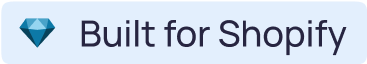The File Upload option in EasyFlow allows your customers to upload files, such as images, documents, or logos, when purchasing products on your Shopify store. It is ideal for customers to buy personalized products and upload their own message and designs for products like custom t-shirts, printed mugs or self-made packaging.
Follow this guide to learn how the File Upload option in EasyFlow works, how to set it up and what is included in the File Upload feature.
How to Add a File Upload Option to a Product? #
To add a file upload field to your Shopify product page, start by opening an existing Option Set from the EasyFlow dashboard. Now, create a new option or add an existing one. Now, from the option types, select File Upload as your input type.
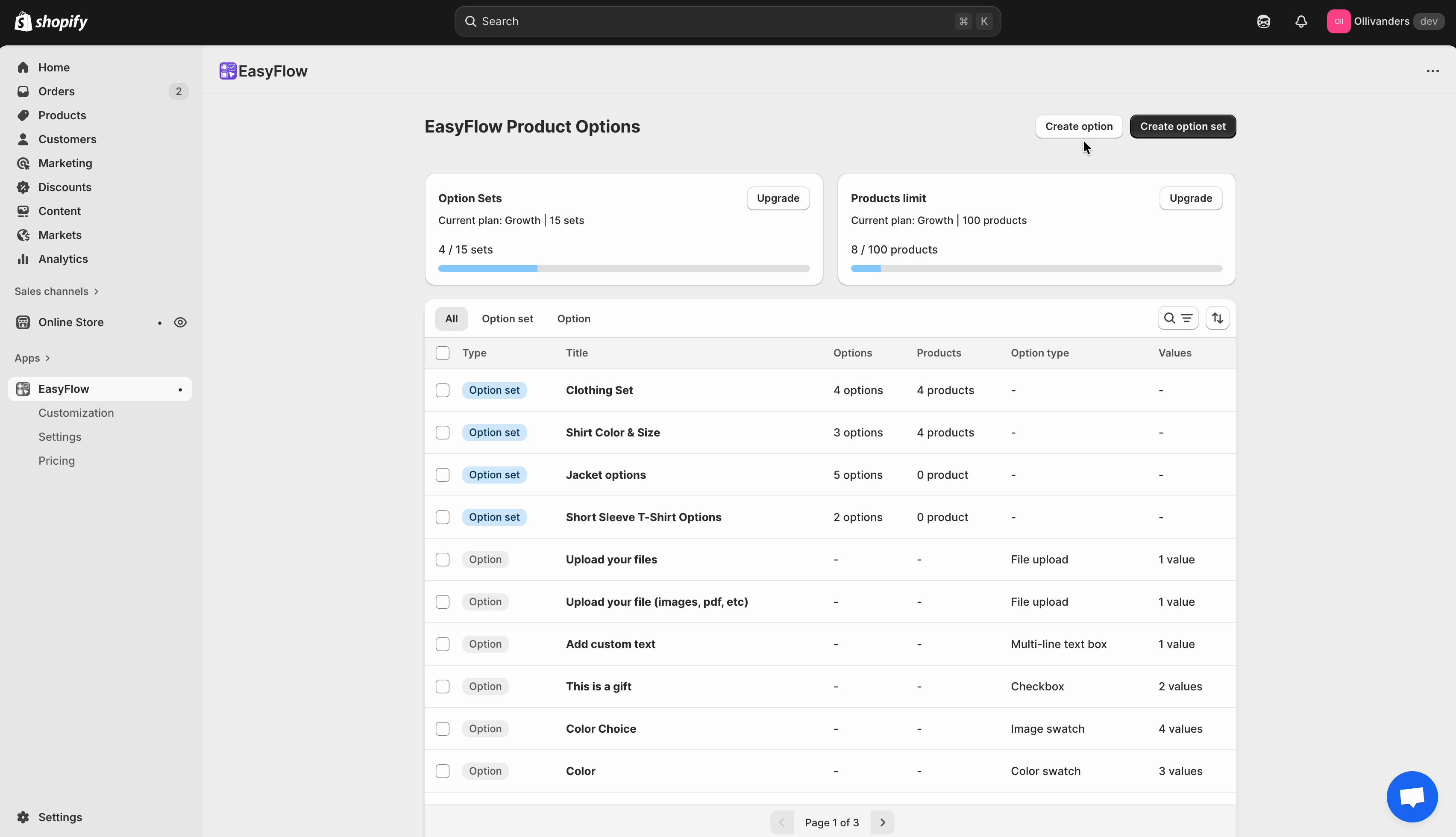
Once selected, you can assign any title, such as “Upload Your Design” or “Attach Your Logo”, whichever suits your needs. Additionally, it has options to add an add-on price for which you can charge an extra fee from the customers.
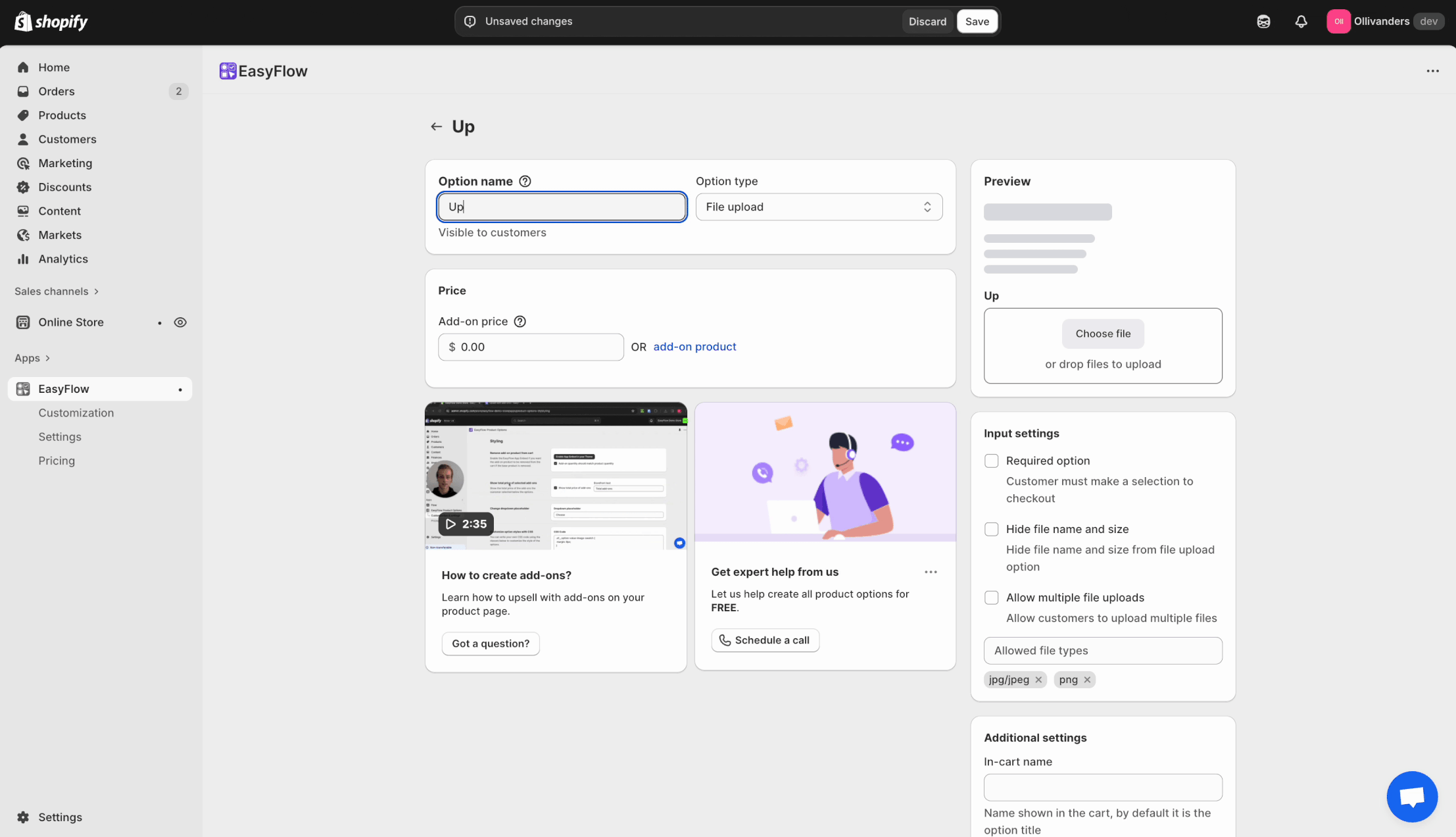
You can also make this option required, hide the file name and size and allow multiple file uploads (with a field to define the number of files) – all under the input settings. Finally, you can see a preview on the right of how the option will look on the Shopify product page.
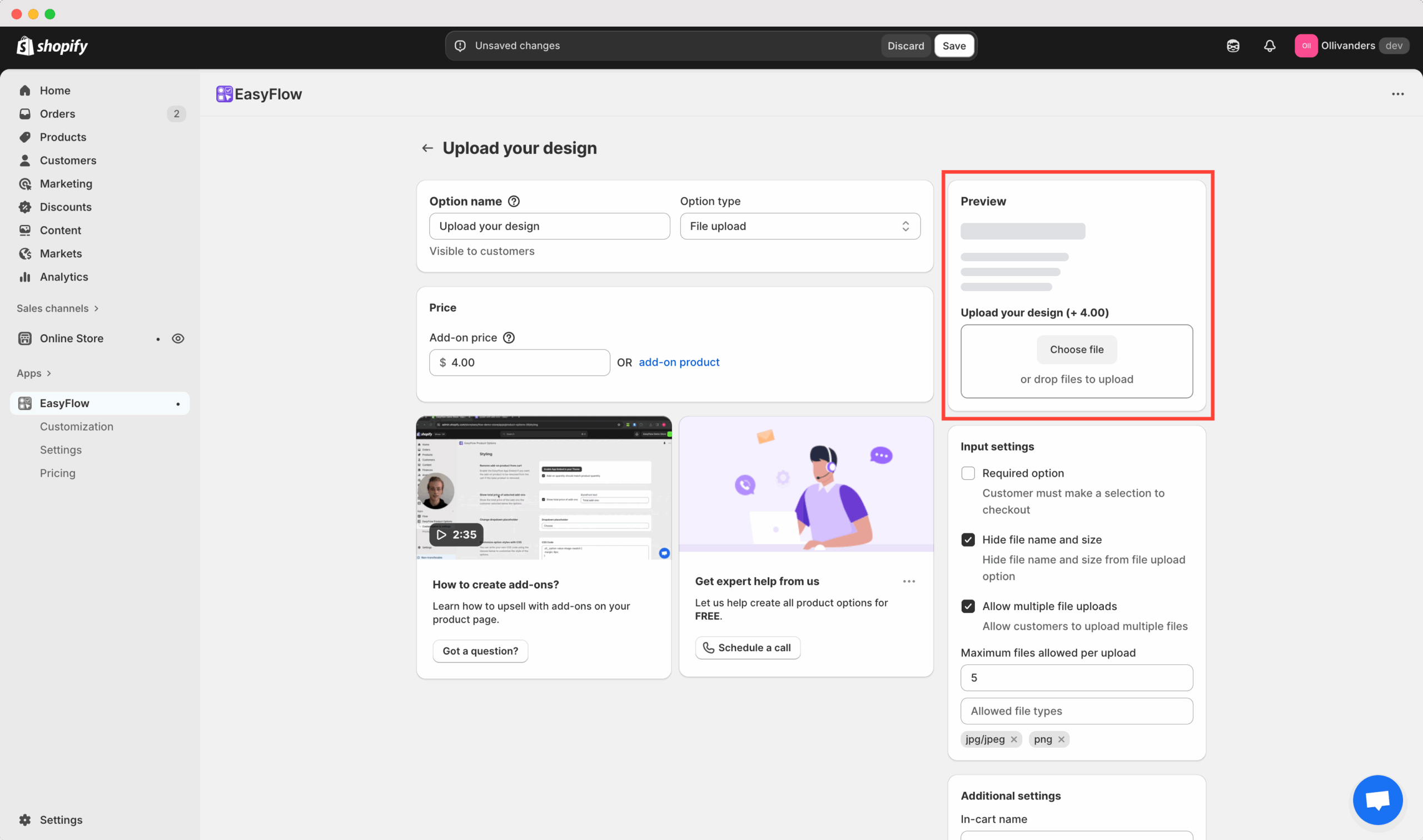
Once you are done with the option configurations, save your changes. You can see the file upload option in the option set you added it to.
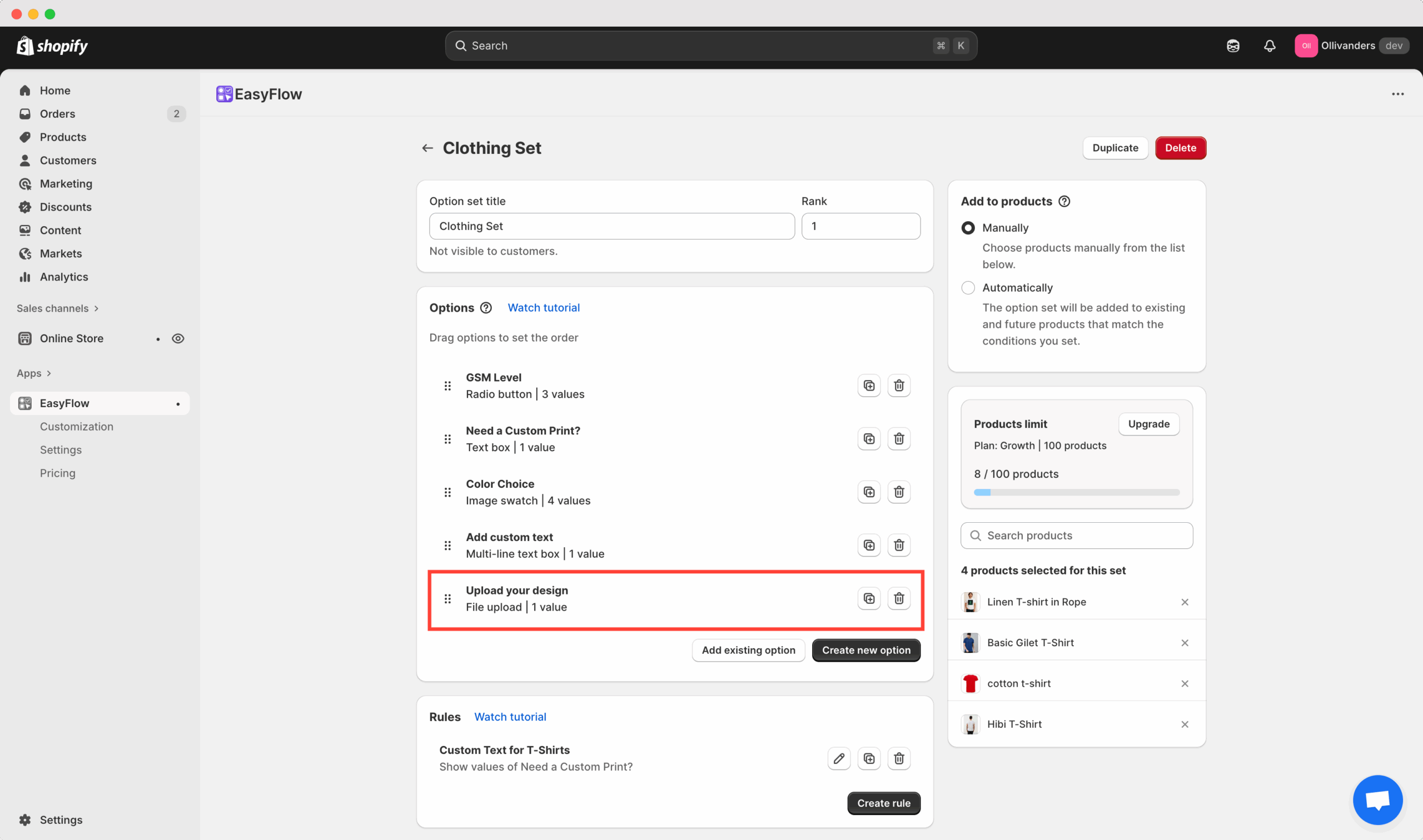
Final Outcome #
Once your customers visit the assigned product page (the option set where the file upload is created), they will find the file upload set. The field allows customers to attach their files directly before adding the product to the cart.
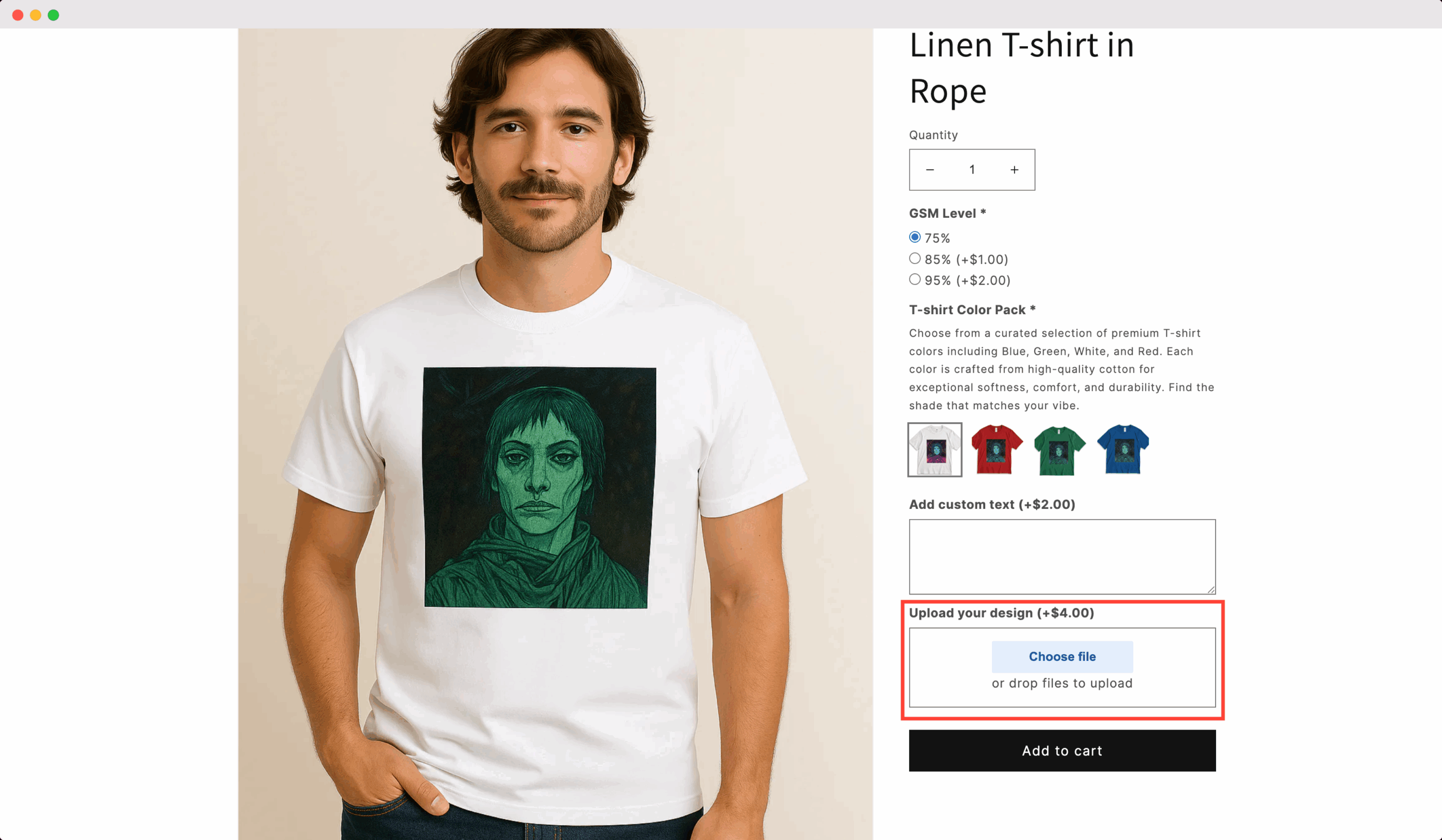
This is how easily you can add the File Upload option in EasyFlow. If you are feeling stuck, you can reach out to our customer support.