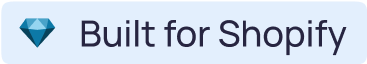With help texts or descriptions with product options in your Shopify store, you can provide more context for the customers. It helps boost your product variants, and extra benefits, and ultimately turn potential visitors into customers.
Follow this step-by-step guide to learn how to add help text or description with product options using EasyFlow in your Shopify store.
Step 1: Open Additional Settings for Options #
Log in to your Shopify store and go to the EasyFlow app. To add help text to product options in your Shopify store, you need to have some product options created. Follow this documentation to learn how to add product options in your Shopify stores using EasyFlow.
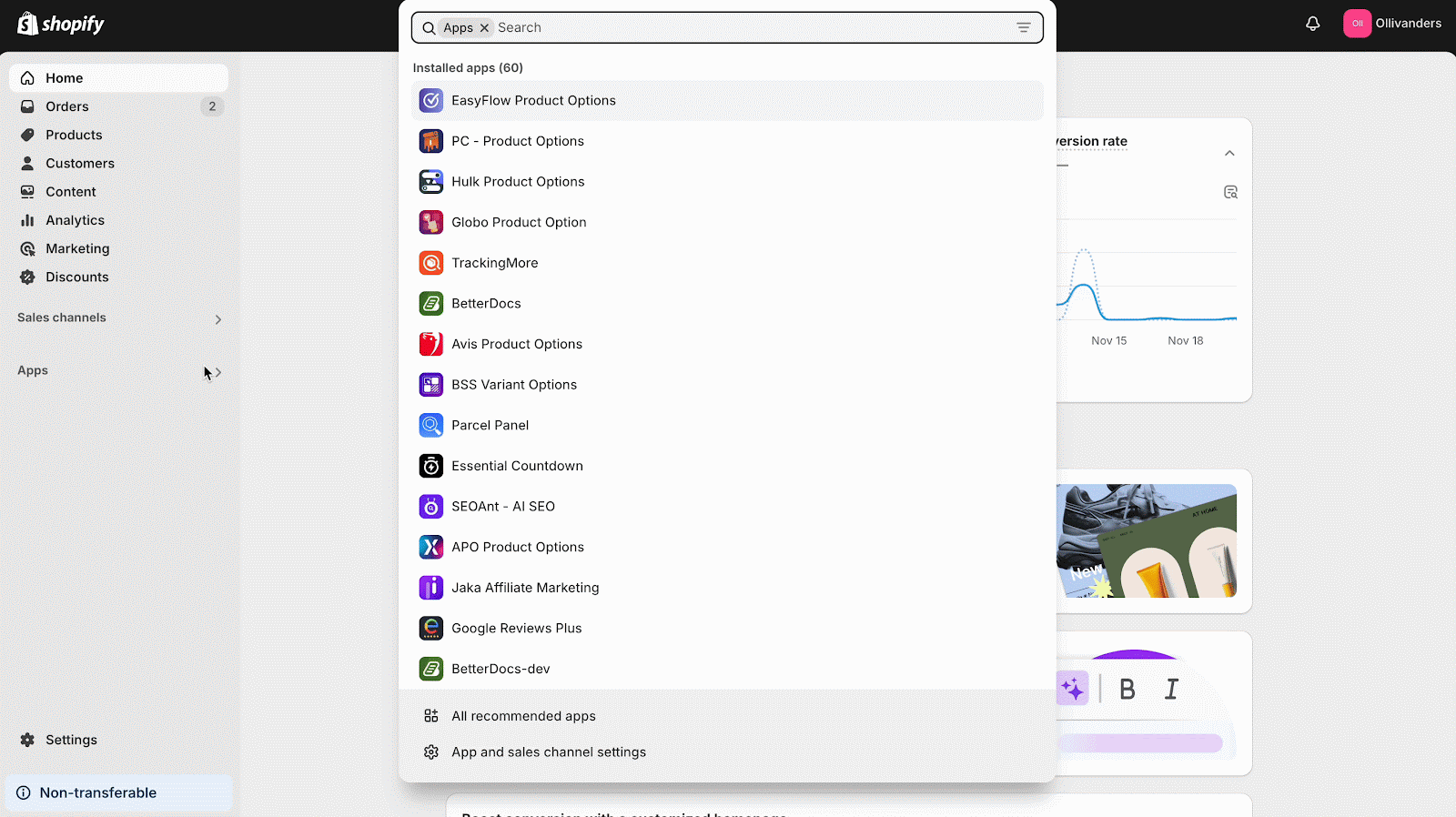
Now, go to the ‘Option’ tab, and open the product option for which you want to add description. Next, on the right in the ‘Additional settings’ section, you need to fill out the ‘Option description’ field.
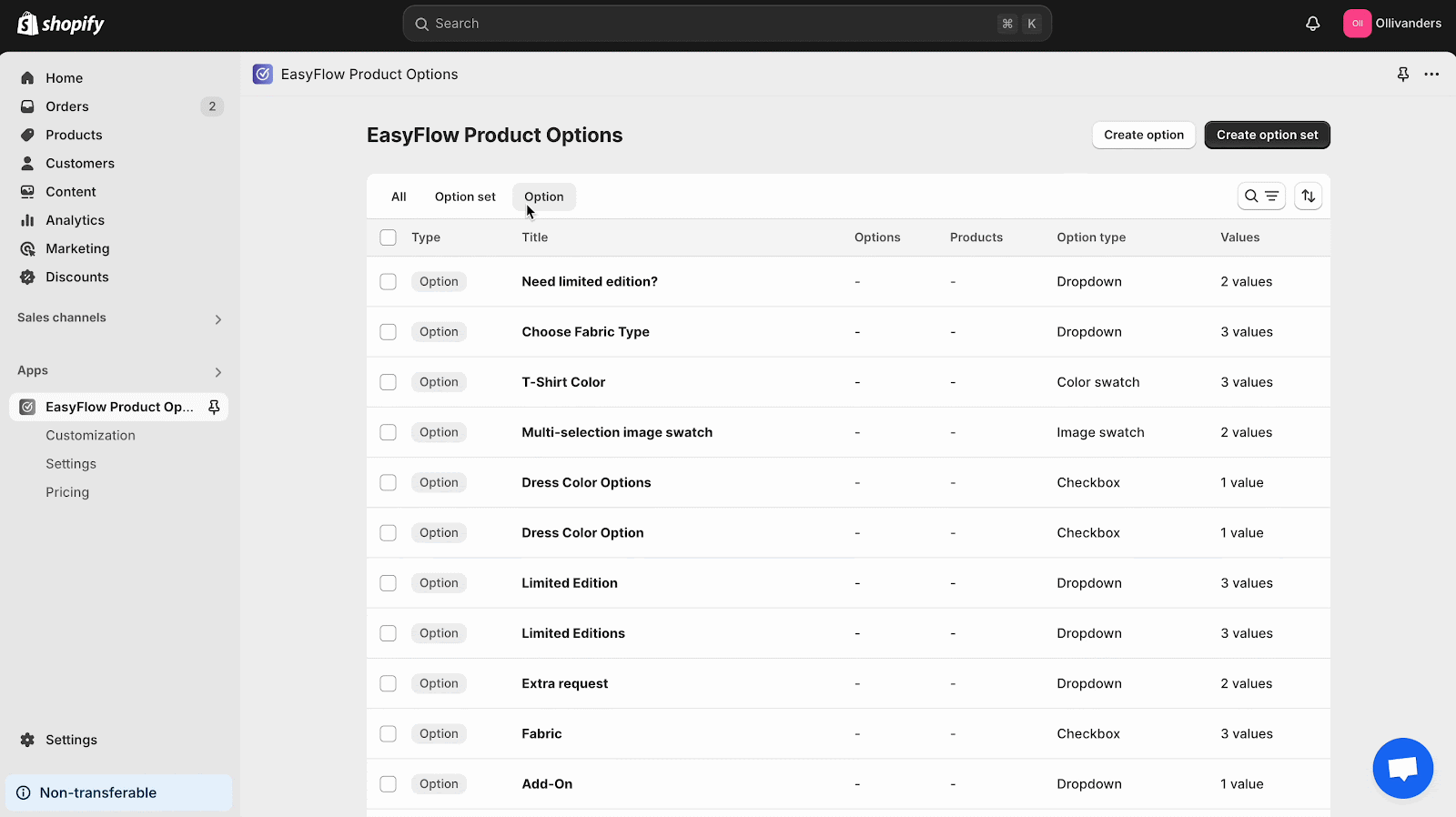
Step 2: Add Option Description #
Now, set the text that you want to add as the help text or description to the product option. You can also add a nickname for your convenience, which will only be visible to you.
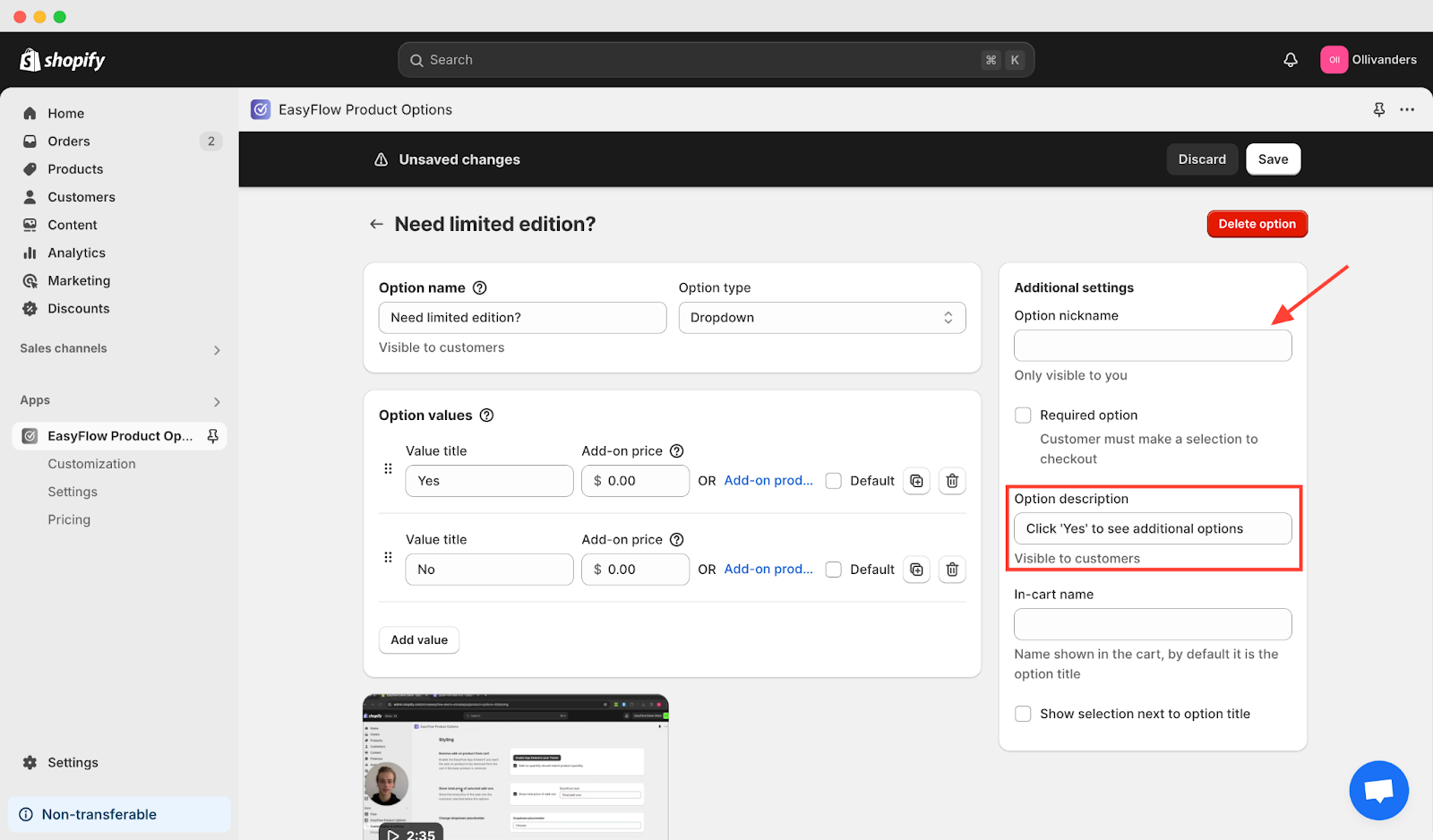
Once done, hit the ‘Save’ button to save the changes.
This is how easily you can add help text or descriptions to product options in Shopify.
Feeling stuck? Don’t hesitate to contact our support team.