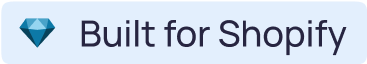You can predefine default values for options, meaning the selected value(s) will automatically appear on the product page. To set a default value with EasyFlow, follow these steps:
How to Set the Default Option Value for Any Products? #
You can easily set a default value for an option as required. Here is how:
Step 1: From your store’s dashboard, go to the ‘EasyFlow’ product options app. Now, go to the ‘Option’ tab.
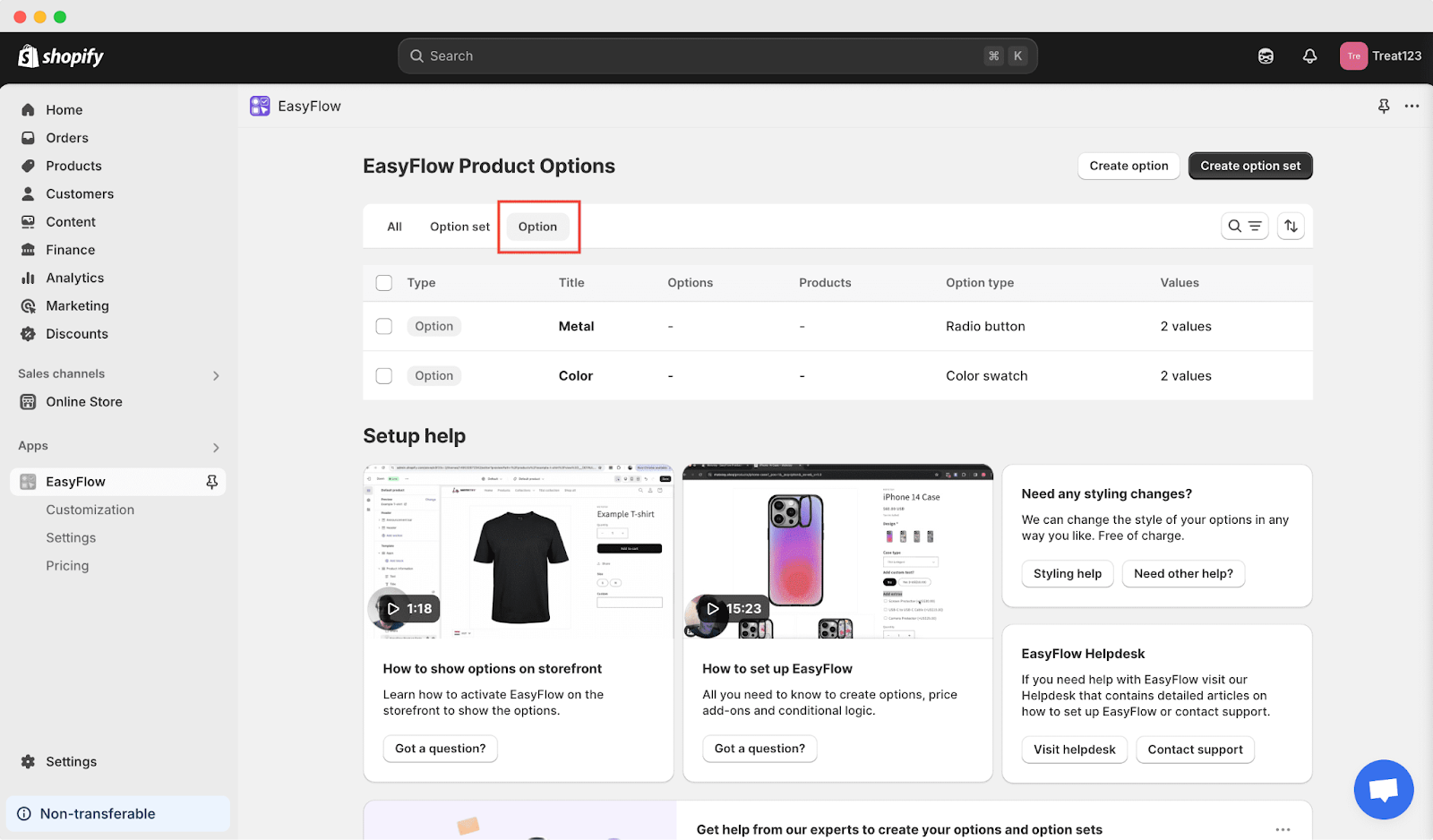
Step 2: Open the option where you want to set a default value. Check the ‘Default’ checkbox next to the value you want to set as default. Save the changes.
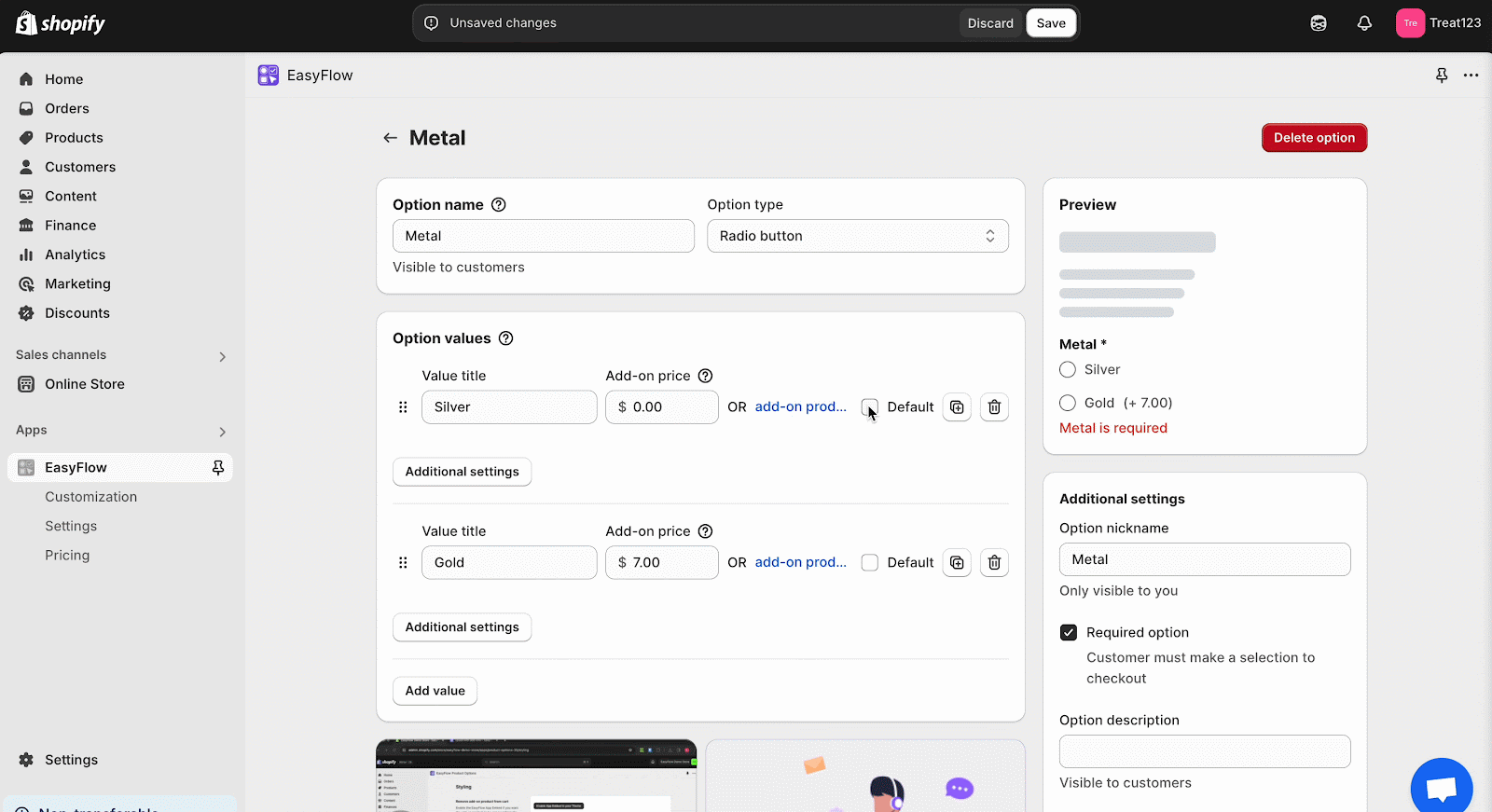
Thus, you can easily set the default option value for any products in your store.
Getting stuck? If you need any assistance, do not hesitate to reach out to our dedicated support team.